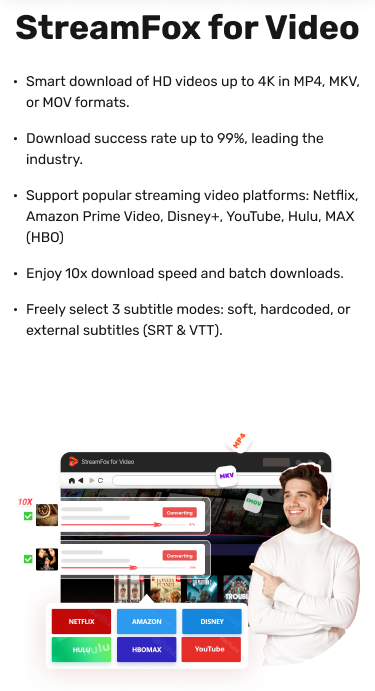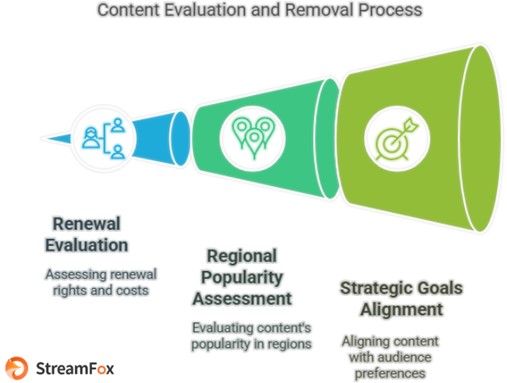Yes! There Is a Student Discount for Netflix Video
Streaming platforms have become a crucial aspect of student life, providing relaxation after lengthy study periods. Numerous platforms, such as Spotify and Apple Music, offer student discounts to make their services less expensive. But what regarding Netflix? As a student aiming to cut costs on your subscription, you may be asking: Does Netflix provide a discount for students? In this article, we will examine the question, “Is there a student discount for Netflix?”
Is There a Student Discount for Netflix?
No. Netflix does not provide a discount for students. In contrast to several other streaming platforms like Paramount+ and YouTube Premium that offer student discounts, Netflix upholds uniform pricing for all its customers. Students might think about sharing a subscription with friends or relatives to divide the expense, or look into bundled deals provided by mobile carriers or internet service providers that feature Netflix.
What’s the cheapest Netflix plan?
As of March 2025, Netflix offers three subscription plans in the United States:
- Standard with Ads: $7.99 per month. This plan includes ad-supported streaming in Full HD (1080p) on up to two devices simultaneously.
- Standard: $17.99 per month. This ad-free plan offers streaming in Full HD (1080p) on up to two devices at the same time.
- Premium: $24.99 per month. This plan provides ad-free streaming in Ultra HD (4K) on up to four devices simultaneously.
For those seeking the most affordable option, the Standard with Ads plan at $7.99 per month is the cheapest. It offers access to Netflix’s content library with periodic advertisements and supports streaming on two devices simultaneously in Full HD.
How Can College Students Use Netflix?
Netflix provides college students with an economical and convenient means to enjoy diverse entertainment and educational material. Whether for unwinding after studying or as a means of education through documentaries and series, it offers a versatile approach to harmonizing productivity and leisure.
Method 1. Change to a Cheaper Netflix Plan
If you’re a student in college wanting to cut costs on Netflix, opting for a less expensive plan might be a wise decision. An alternative is the Standard with Ads plan, available for only $7.99 monthly. Although it’s less expensive than the ad-free option, it still provides many similar features, such as streaming on two devices at once and Full HD quality.
The main distinction is in the advertisements: with this option, you will experience roughly 4 minutes of ads for every hour of your shows and films, with ads displayed both before and during viewing. Nevertheless, the advertisements are shown only at the beginning of newly launched films, reducing interruptions.
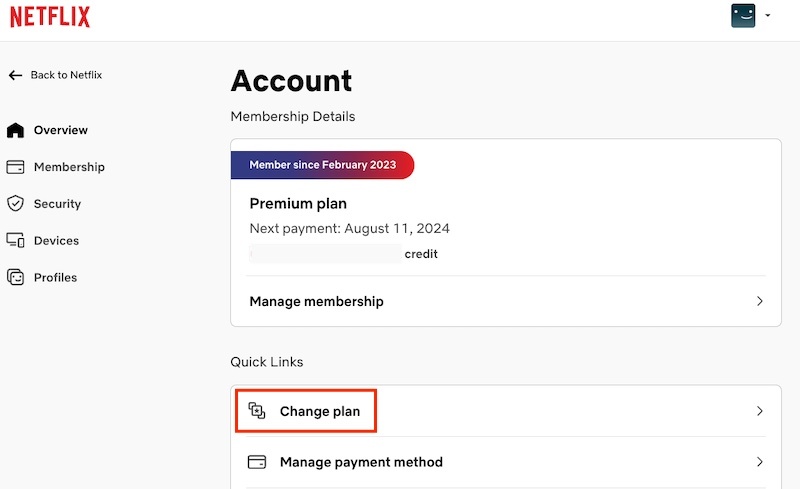
Moreover, the ad-supported plan restricts offline converts to 15 per device every month. Once you hit this limit, you’ll need to wait until next month to convert additional content. It’s important to mention that additional members cannot be added to your account, and certain content might be inaccessible because of licensing limitations.
For students who are okay with some advertisements and do not depend much on offline viewing, the Standard with Ads plan offers a budget-friendly and sensible choice to continue streaming without overspending.
Method 2. Share Accounts with Family/Friends for Shared Plans
Netflix enables subscribers to share their accounts with friends and family, based on the chosen plan. By sharing the cost of a premium plan, students can access extra features at a lower personal cost. For example, the Premium plan allows streaming on various devices at the same time, making it ideal for group watching.
Method 3. Convert Netflix content to save on data costs
For college students looking to reduce mobile data expenses, converting content is a wise choice. Using the appropriate tools, students can access high-quality videos without concerns about buffering or data fees.
StreamFox for Video is a comprehensive streaming video converter that enables you to save your preferred Netflix shows. This also supports other significant platforms such as Amazon Prime Video, Hulu, and Disney+. It ensures a high success rate for video converts in HD, 1080p, or even 4K quality. Boasting quick convert rates, it serves as a valuable resource for college students aiming to expand their offline media collection.
Price Plan: Thirty days free trial; Monthly Plan: $49.95; Quarterly Plan: $89.95; Perpetual Plan: $159.95
Supported OS: Windows & macOS

- Offered in MP4, MKV, and MOV formats.
- Converting multiple videos simultaneously in a batch.
- Adjustable subtitle settings (soft, hardcoded, external).
- Obtain videos from well-known services such as Netflix, YouTube, and Disney+.
- View content on various devices, such as smartphones, laptops, and smart televisions.
Convert Netflix content via StreamFox for Video –
Step 1: Start by obtaining and installing StreamFox for Video on your computer. After installation, launch the application and choose Netflix as your source for converting content.
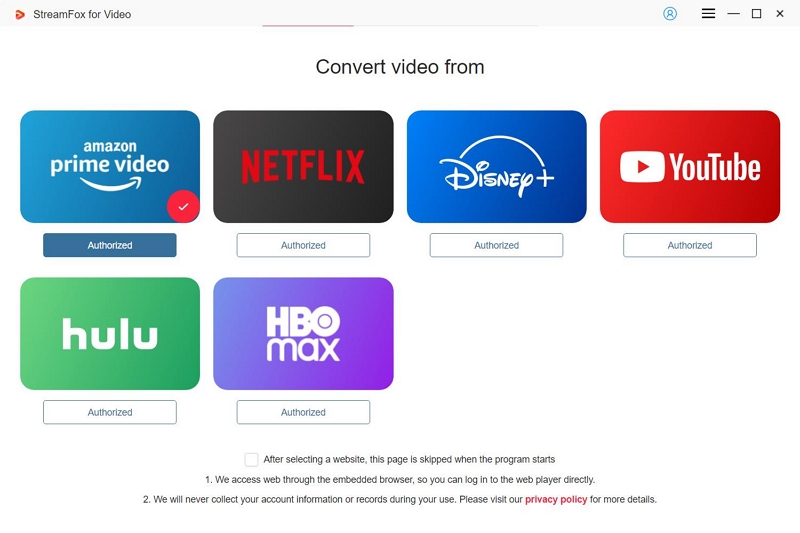
Step 2: When the Netflix screen shows up in StreamFox, input your Netflix login details to access your account.
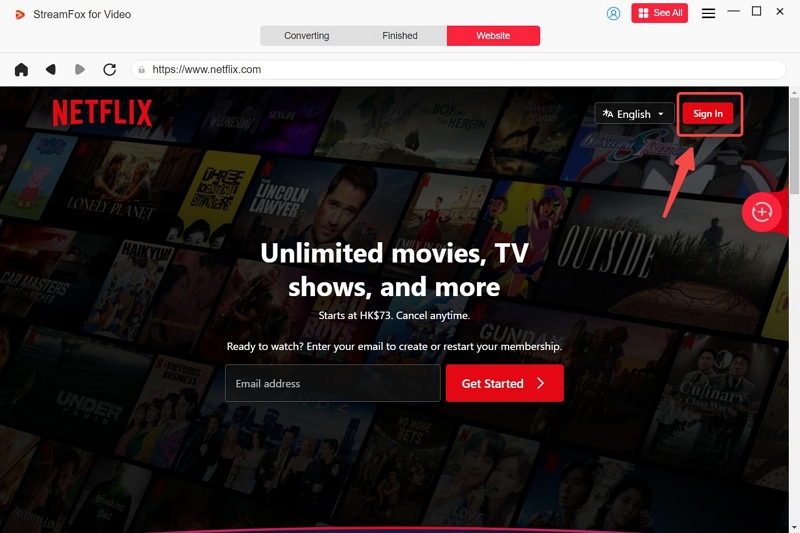
Step 3: Use the search bar to locate particular movies or TV shows by typing in keywords or pasting exact URLs. This option enables you to include complete seasons or specific episodes in your convert list.
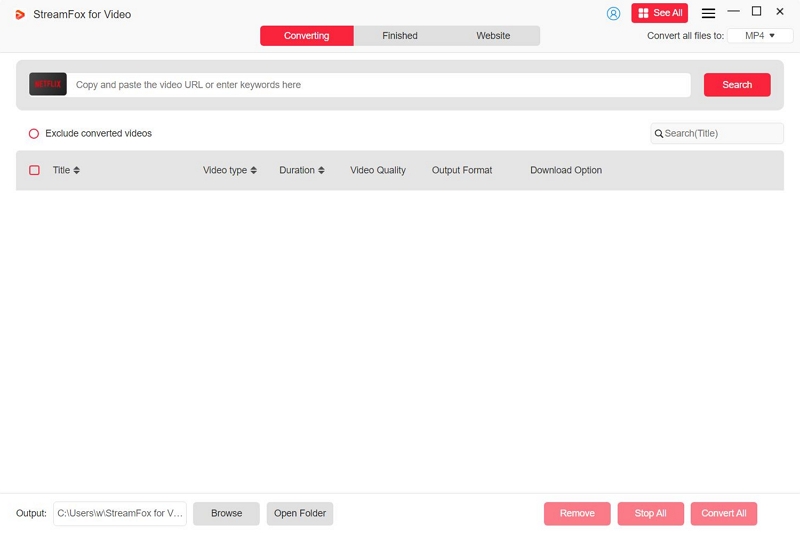
Step 4: Go to the settings to pick your desired output format (such as MP4, MOV, MKV).
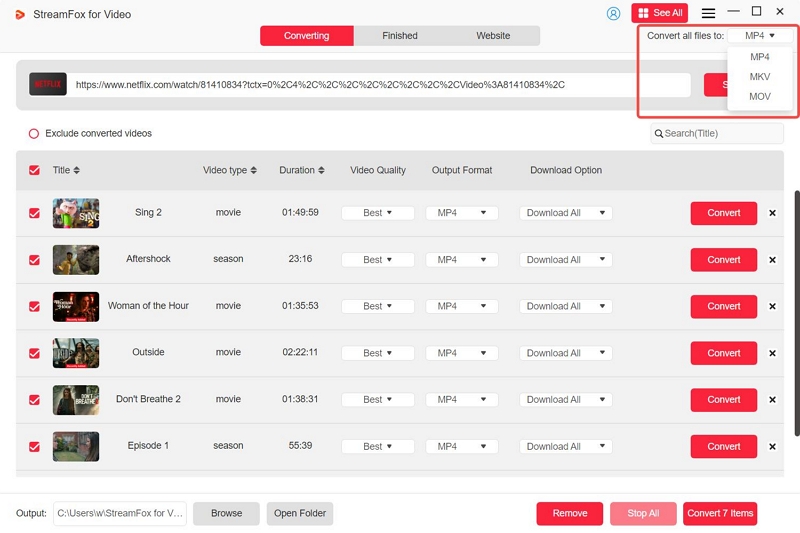
Step 5: Modify video quality based on your preferences. You can also choose audio and subtitle formats that enhance your viewing experience.
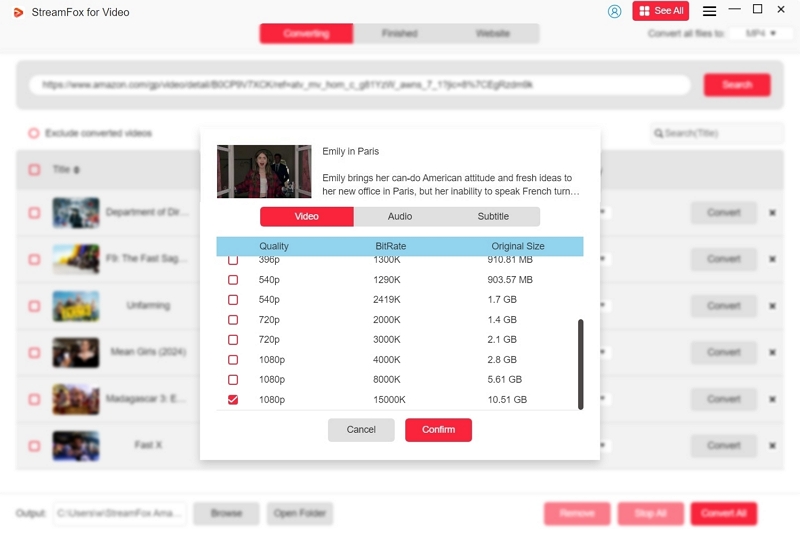
Step 6: Once you have set up all configurations, press the “Convert All” button to commence converting your chosen Netflix content.
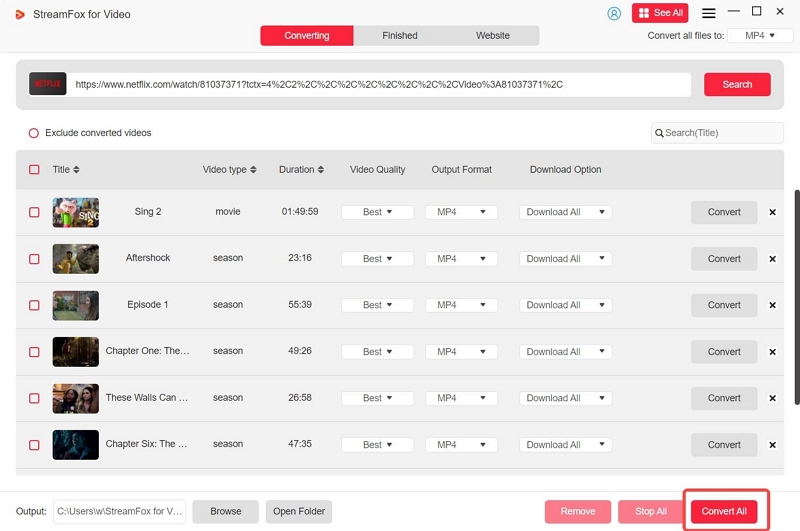
Step 7: After the convert concludes, navigate to the “Finished” area in StreamFox. Here, you can see and handle your converted files, prepared for offline access.
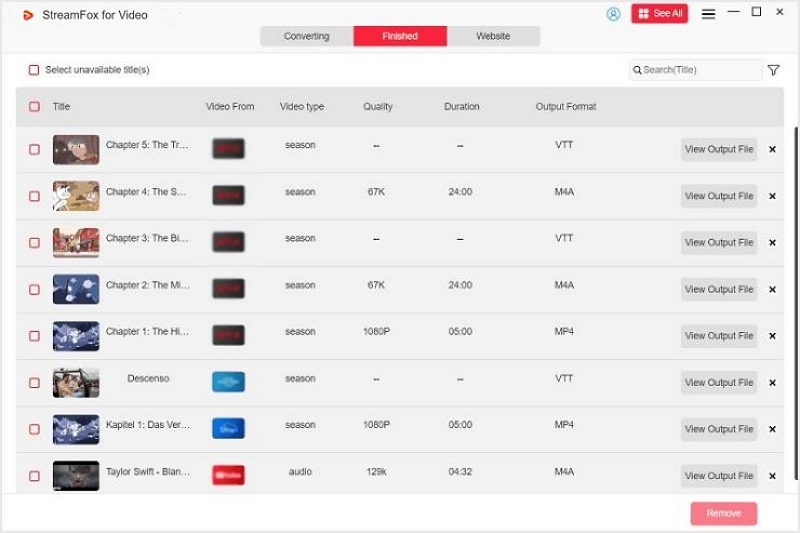
Method 4. Purchase an Extra Member Slot
Netflix launched the “Extra Member” option, allowing subscribers to add additional members to their plans for an extra cost. This choice enables students to share their subscription with individuals beyond their home, possibly lowering personal expenses. Starting in February 2025, the Extra Member plan with ads is available for $6.99 monthly, and the ad-free version is priced at $8.99 monthly.
Step 1: Log into your Netflix account. Tap on your profile picture and choose “Account”.
Step 2: In the “Extra Members” area, select “Purchase an extra member slot”.
Step 3: Follow the instructions to buy the slot. Upon buying, select “Manage extra members” to include a new member.
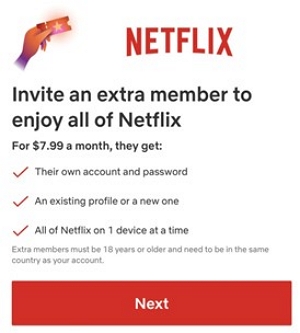
Step 4: Input the new member’s name and email address, then select whether to transfer an existing profile or permit them to create a new one.
Step 5: Press “Send Invitation” to request them to join your account
Method 5. Use Bundled Subscriptions
Although Netflix does not provide direct discounts for students, they can take advantage of bundle deals with other services. For instance, certain mobile networks and internet service providers provide bundles that feature Netflix subscriptions at reduced prices. Furthermore, platforms such as Spotify have collaborated with Netflix previously to offer bundled subscriptions, giving discounts for students who enroll in both services.
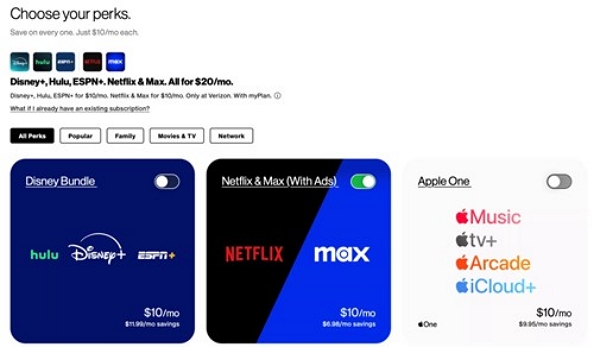
Method 6. Netflix Party for Socializing
Teleparty (previously Netflix Party) is a complimentary browser extension that permits users to enjoy Netflix with friends. It syncs video playback and provides a chat option. To utilize Teleparty:
Step 1: Incorporate the add-on into your Chrome or Edge browser. Start any film or series.
Step 2: Press the Teleparty icon in your browser and choose “Start the party”.
Step 3: Forward the created link to friends to participate in the watch party.
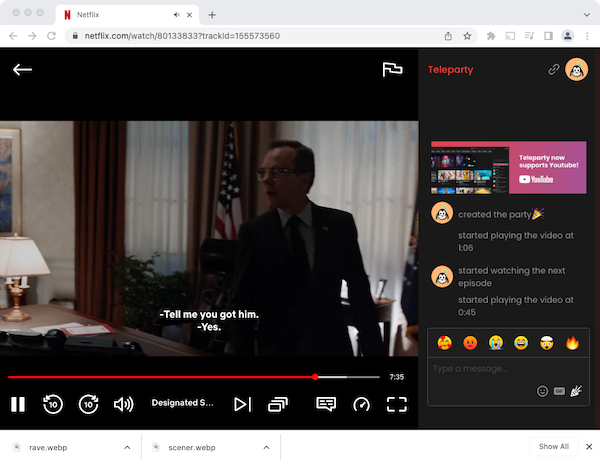
This approach improves the viewing experience by enabling students to interact while consuming content collectively
Method 7. Get Netflix in Another Country
College students can capitalize on the availability of Netflix in more than 190 countries, each featuring its pricing model. The subscription costs differ greatly between regions, with certain countries providing significantly lower prices than others.
A method to obtain these lower prices is by utilizing a Virtual Private Network (VPN). Using a VPN, students can access a server in a nation where Netflix provides a more affordable plan, like Turkey. After connecting, you can go to the local Netflix site and register for an account at the reduced price.
Step 1: Buy a gift card for the nation you wish to enter, such as a Turkish Netflix Gift Card.
Step 2: Utilize a VPN service (like ExpressVPN) to link to a server located in that nation.
Step 3: Visit the Netflix site for that area and set up an account. Use the gift card while making the payment to begin.
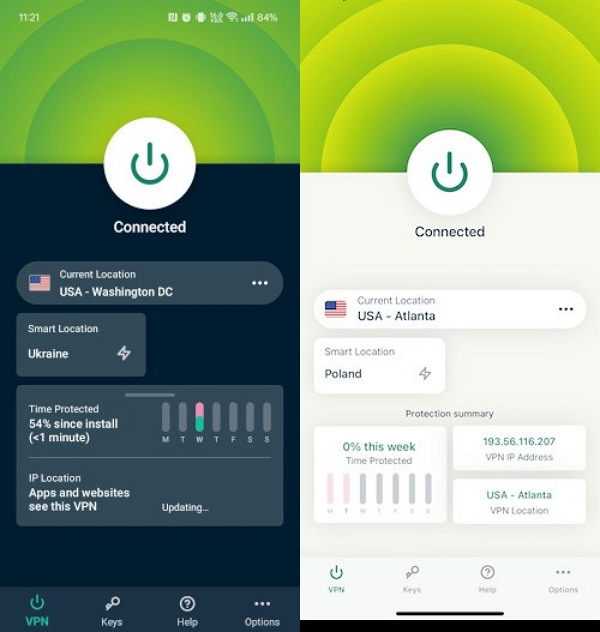
Does any streaming service have a student discount?
1. Get max student discount
Max provides a student discount enabling qualified students to sign up for the Max With Ads plan at $4.99 monthly, a 50% reduction, for as long as 12 months. To receive this discount, adhere to these instructions –
Step 1: Go to the UNiDAYS website and create a free account with your educational email address or by confirming your student status using other methods offered by UNiDAYS.
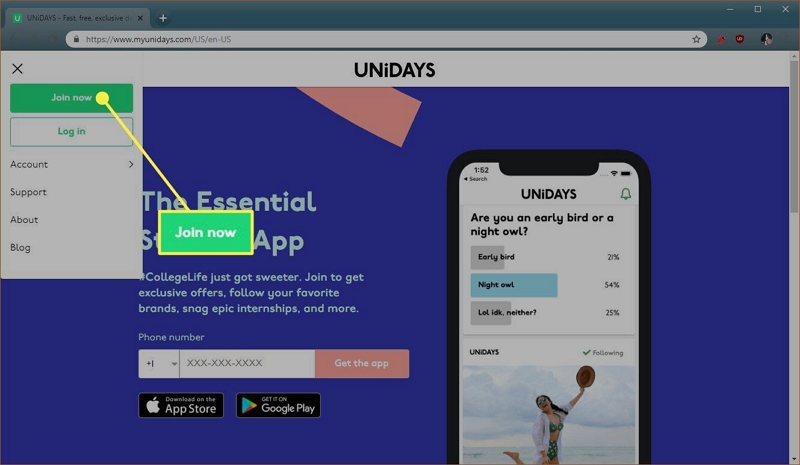
Step 2: Once you register, UNiDAYS will assist you in verifying your enrollment at a recognized U.S. college or university. This could include supplying your student ID or alternative evidence of enrollment.
Step 3: After confirming your student status, UNiDAYS will issue you a distinct discount code for Max.
Step 4: Visit the Max website and choose the Max With Ads option. While signing up, input the discount code provided by UNiDAYS when asked.
Step 5: Finalize the subscription by entering your payment details.
2. Disney+ has a student discount
Disney+ provides student discounts via third-party services such as UNiDAYS and Student Beans. As of October 2024, both services offer a 15% reduction on yearly Disney+ subscriptions for confirmed students.
UNiDAYS:
Step 1: Go to the UNiDAYS site and either set up an account or log in if you possess one already.
Step 2: Submit required information such as your name, institution, graduation year, and student email to validate your eligibility.
Step 3: After verification, look for Disney+ promotions on UNiDAYS and follow the steps to enable your 15% discount.
Student Beans:
Step 1: Visit the Student Beans site to sign up or log in.

Step 2: Input your personal and academic information, including your student email, to confirm your enrollment.
Step 3: Once verified, locate the Disney+ discount and follow the instructions to apply the 15% discount to your plan.
3. Amazon Prime Offer Student Discount
Amazon provides a reduced Prime membership for students known as Prime Student.
Step 1: Visit amazon.com/joinstudent to start the sign-up procedure.
Step 2: New Prime Student members are offered a six-month complimentary trial. Throughout this time, you will enjoy all Prime advantages without any charge.
Step 3: Following the trial, the membership automatically renews at a reduced price of $7.49 monthly or $69 annually. To be eligible, you must present evidence of enrollment, like a current student ID or enrollment confirmation.
Step 4: As a Prime Student member, you will enjoy perks such as swift, free shipping on qualifying products, movie and TV show streaming via Prime Video, special offers and savings, among other advantages.
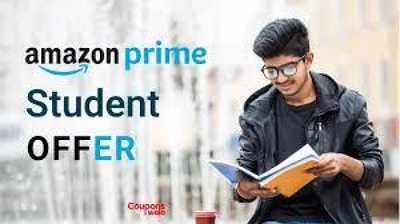
FAQs About Save Money on Netflix
Q1. Can I share my Netflix account with family in a different home?
Netflix has revised its policies on account sharing. The service now permits users to share their accounts with family members living in separate homes, though this incurs extra charges. To include an individual not living in your primary household, you can buy an “Extra member” slot for $7.99 monthly. Standard plans allow the addition of one extra member, whereas Premium plans permit adding up to two.
Q2. Is there a free trial for Netflix students?
Netflix does not provide free trial options for students or any other customers. The firm ended its complimentary trial phase in 2020. Nevertheless, Netflix offers versatile subscription options that can be altered or canceled whenever you wish. Although Netflix does not provide student discounts, certain mobile service providers like T-Mobile offer deals that feature Netflix subscriptions within their packages. These deals differ by area and qualifications, so it’s beneficial to inquire with local providers about any current promotions.
Conclusion
Although Netflix does not provide a student discount, students can implement several methods to reduce their subscription costs. If you want to convert Netflix content for offline enjoyment, StreamFox for Video is an excellent option. It offers quick and high-quality videos from Netflix and various platforms at a reasonable cost.