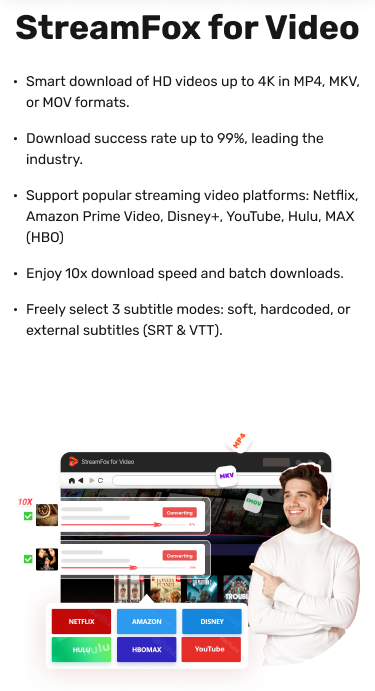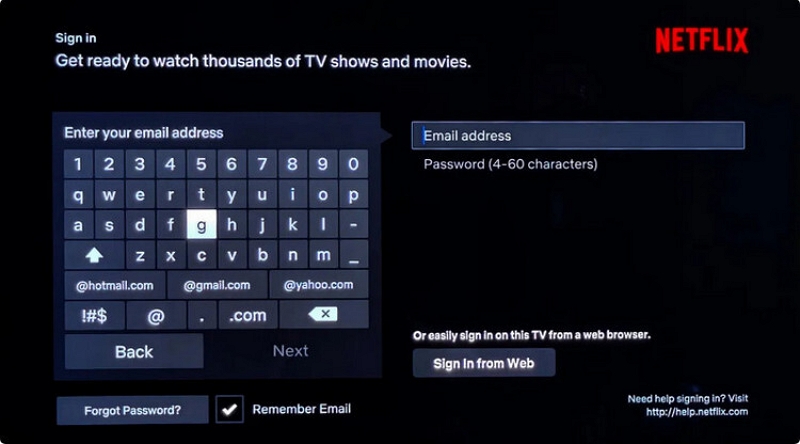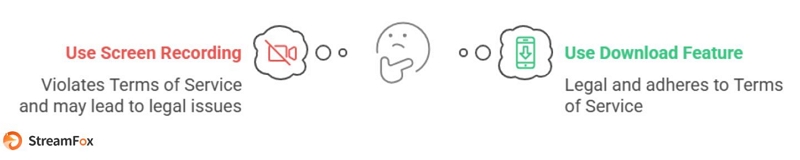How to Screen Record Netflix on Mac [Proven Methods]
Screen recording Netflix can come in handy in different situation. Maybe you want to save an interesting clip from a movie, you want to save a movie that will be removed soon, or you want to watch offline.
Unfortunately, Netflix’s copyright restrictions prevent users from screen recording content directly from the platform. But dont’t panic.
In this post, you’ll learn the different methods to screen record Netflix on Mac using advanced screen recorder tool, a built-in function, and an online tool. Let’s dive right in!
How to Screen Record Netflix on Mac
Screen recording Netflix movie on Mac is very straightforward if you have the right tool at your fingertips. But before we proceed to the methods, you need to first disable hardware acceleration in in your browser. Here is how to do it:
Step 1: Open your “Chrome Browser” and click the “three-dot vertical icon” at the top-right side. Then, select “Settings.”
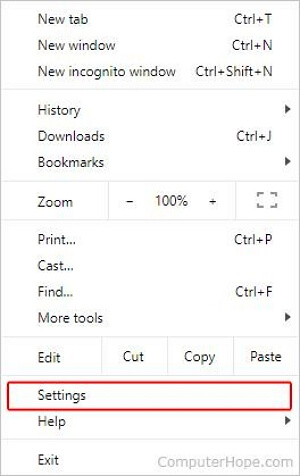
Step 2: Choose “System” from the left-bar.
Step 3: Turn off the toggle next to “Use hardware acceleration when available.”
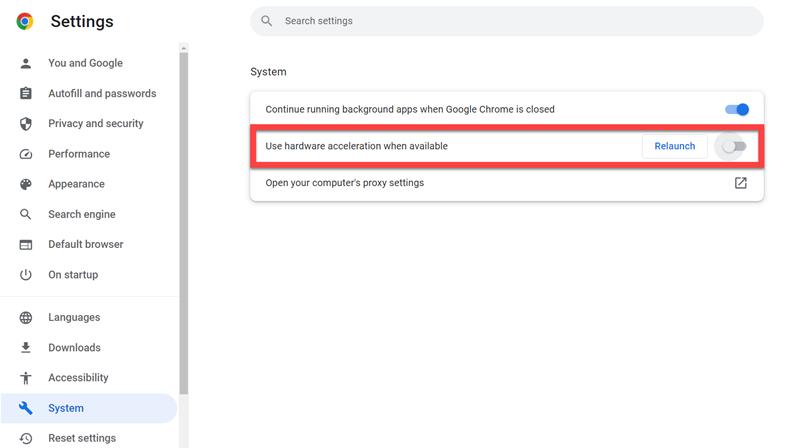
Now you’ve disabled hardware acceleration. Let’s dive into the methods to screen record Netflix on Mac.
Method 1: Screen Record Netflix With Advanced Screen Recorder for Mac
A simple, yet powerful screen recorder for Mac that you can use to screen record Netflix on Mac is the Eassiy Screen Recorder Ultimate software.
Eassiy Screen Recorder Ultimate allows you to record content on Mac or Windows computer screen quickly and easily. This tool can screen record Netflix with high-quality up to 8k resolution, and it offers a wide range of configuration options to make the process very straightforward. From smart features like auto-stop recording, auto annotation, auto split, hotkeys, and more to advanced features like locked window recording, media metadata editor, and lots more.
What’s more, Eassiy Screen Recorder Ultimate supports various video formats, such as MP4, MOV, WMV, FAV, and WebM. And it is not limited to just performing Mac/Windows computers screen recording tasks. It can also record audio, iPhone screen, Android screen, and lots more.
Key Features
- Supports more than 10+ powerful recording tools to record video, iPhone screen, game screen, and lots more.
- Supports smart functions for scheduled recording, real-time annotation, auto-stop recording, and more.
- Advanced window lock feature allows you to lock a specific window and record it without distraction.
- Simultaneously record screen with internal or external sound.
Steps to screen record Netflix using Eassiy Screen Recorder Ultimate
Step 1. Install and launch Eassiy’s Screen Recorder on your Mac. Then, select “Video Recorder” from the main interface.
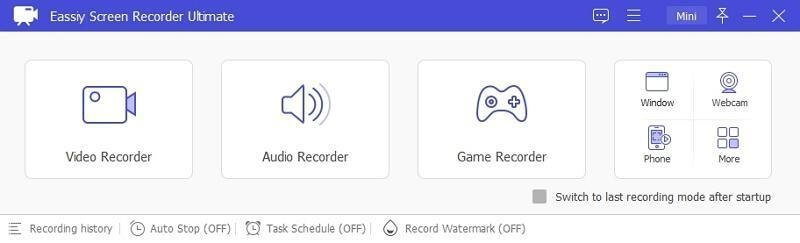
Step 2: Click on “Full” and toggle on “System Sound.” This enables you to record your computer full screen and record the movie with audio.
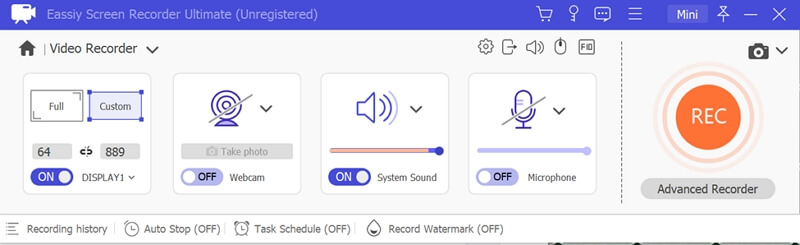
Step 3. Click the REC button to start recording. Then, go to “Netflix” and start playing the movie.
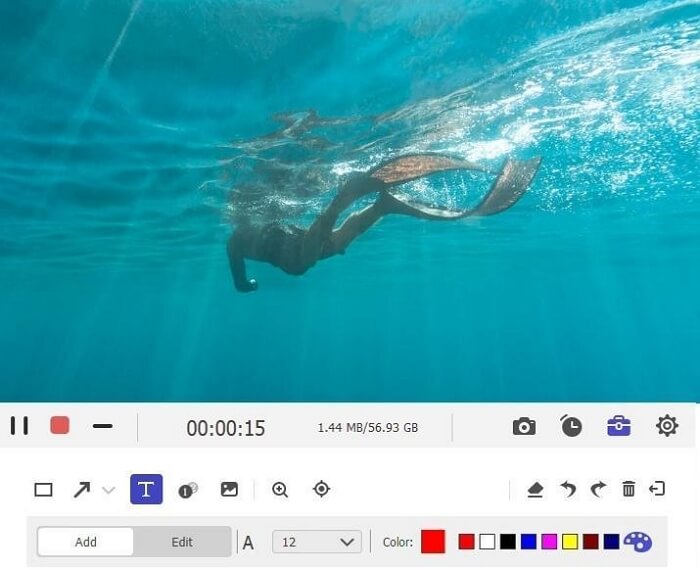
Step 4. Click on the red “Stop” button to end the screen recording.
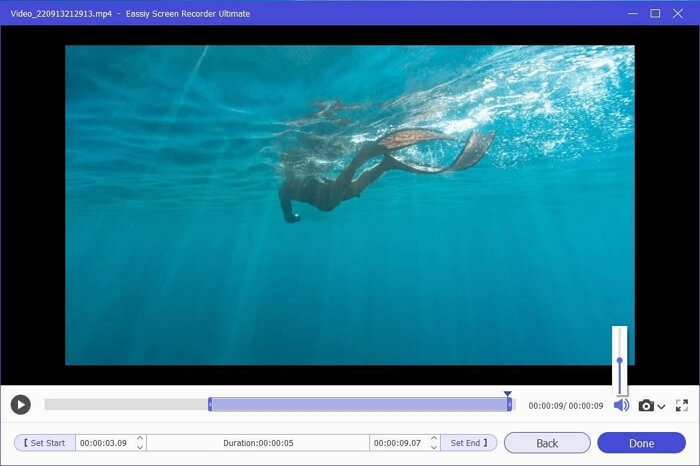
You can trim and cut out any aspect of the video you don’t want using the built-in video editing tool.
Step 5. Click “Done” to save your changes, and the tool will automatically save the video to your “Recording History.”
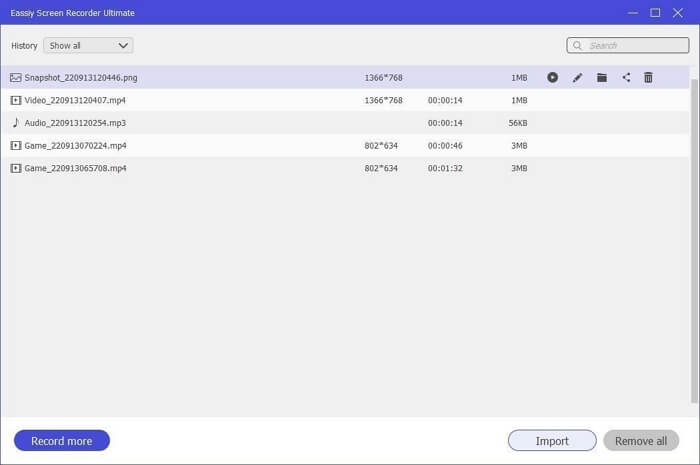
Limitations: You need the premium version to access advanced features.
Method 2: Screen Record Netflix with QuickTime Player
If you don’t want to install third-party tools, you can use the built-in QuickTime Player tool on your Mac. QuickTime Player has a screen recording feature that enables you to screen record Netflix on Mac effortlessly. Here is how it works:
Step 1: Go to the “Application Folder” on your Mac and launch the “QuickTime Player” tool.
Step 2: Click on “File” from the menu bar and select “New Recording.”
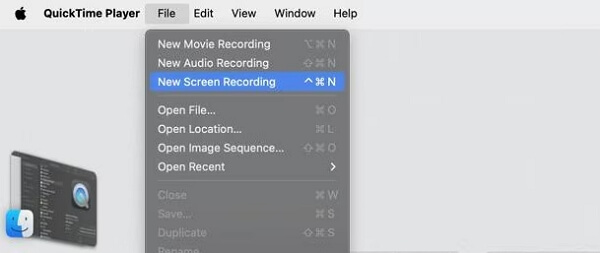
Step 3: Click on “Options” from the pop-up that appears. Then, choose whether you want to screen-record audio with the video.

Step 4: Finally, select the area of your Mac screen that you want to record and click “Record” to start recording your computer.
After recording the Netflix content, click the Stop button to end the process. Upon completion, the video will be automatically saved to your computer.
Limitation
It has no advanced video recording features.
Method 3: Screen Record Netflix with Online Screen Recorder
Several online screen recorder tools also enable you to screen-record Netflix on Mac. One of them is the EaseUS Free Online Screen Recorder.
The EaseUS Free Online Screen Recorder is a free web-based screen recording tool that can record Netflix without a black screen, but keep in mind that it supports only one video format.
Follow these steps to use EaseUS Free Online Screen Recorder:
Step 1: Visit “https://recorder.easeus.com/online-screen-recorder.html” and click the red “Start Recording” button.
Step 2: Next, select “Screen” as the content you want to record. Then, click “Start Recording”.

Step 3: Choose the “Tab” where you’re streaming the Netflix movie. Then, click on “Share” to start screen recording the Netflix.
Step 4: Once the screen recording is complete, click on the “Stop” button. Then, click “Save” to convert the recorded video.
Limitation:
It supports only WebM format.
No advanced editing feature.
How to Save Netflix Videos Locally without Screen Recording
While screen recording Netflix with the above method allows you to watch your favorite videos offline, it might not be an efficient option to convert movies with multiple episodes. So, how do you save Netflix videos locally without screen recording? Well, what you need is the StreamFox for Video.
StreamFox for Video is an excellent Netflix video converter that enables you to rip Netflix videos in different formats, ranging from MP4 to MKV and MOV. You can use this software to convert infinite Netflix movies no matter your Netflix subscription.
Also, this software allows you to customize your Netflix convert preference settings, such as subtitles, video quality, and audio quality.

- Batch converts Netflix movies 10x faster than normal without reducing quality.
- Supports high-resolution videos, ranging from 720p to 1080p.
- Converts Netflix movies with their original metadata and ID3 tags.
- Offers different subtitle modes, such as internal subtitles, external subtitles, and hard subtitles.
Step 1: Start the “StreamFox for Video” software program on your computer and sign in to your Netflix account.
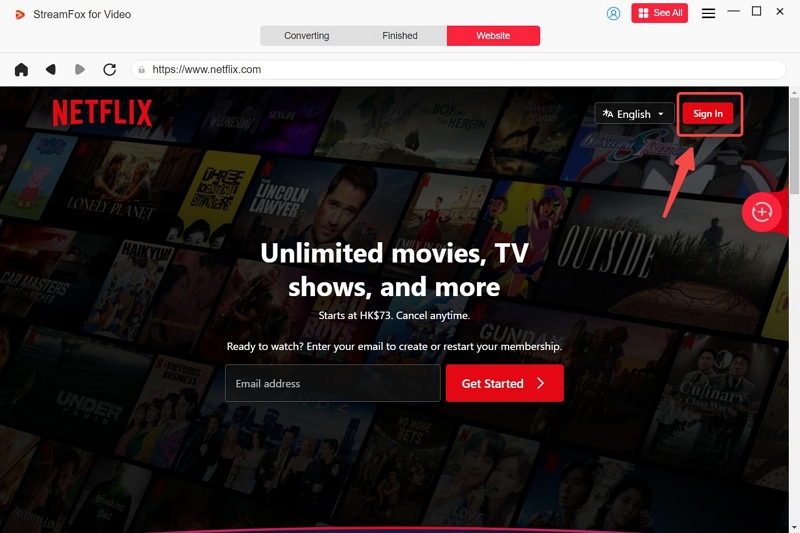
Step 2: Search for the movie that you want to convert. You can use either the movie’s “title keyword” or “URL”.
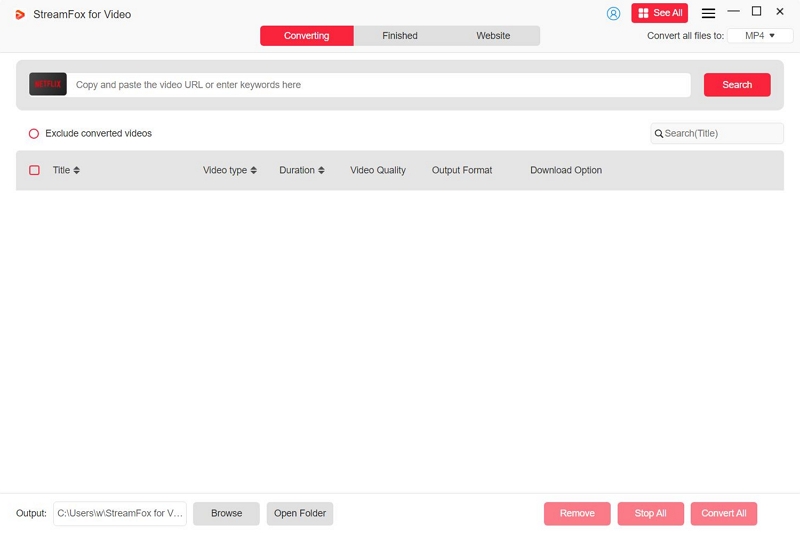
Once you find the movie, click on “Add Queue” to add it to your convert queue.
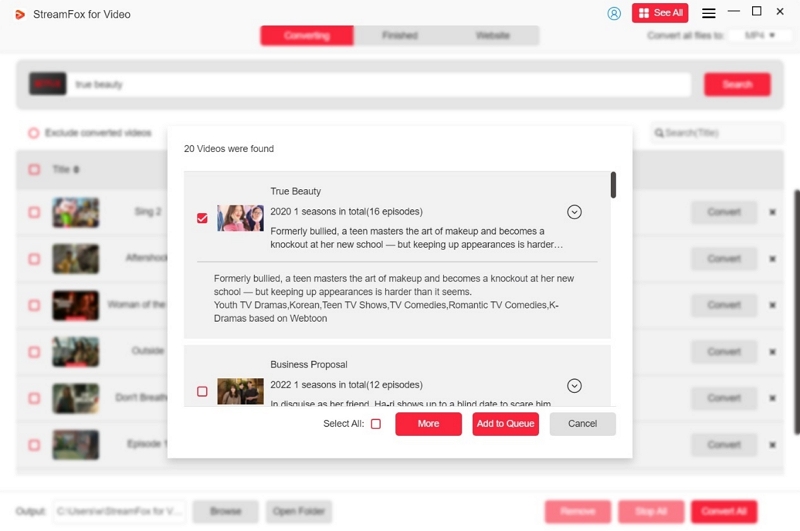
Step 3: Customize the convert settings according to your preference in the pop-up that appears.
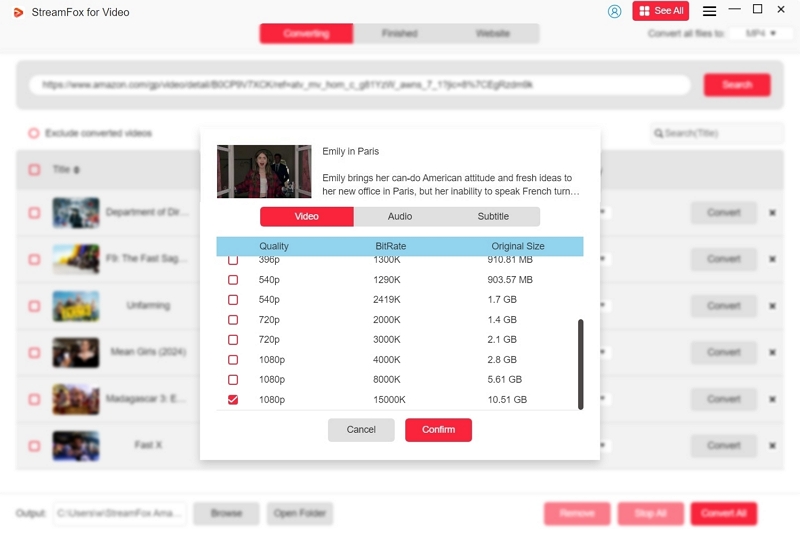
To customize the video subtitle format, head to “Preferences” > “Advanced”.
Select the “Hard subtitles” so that you can easily display the movie subtitles on any video player.
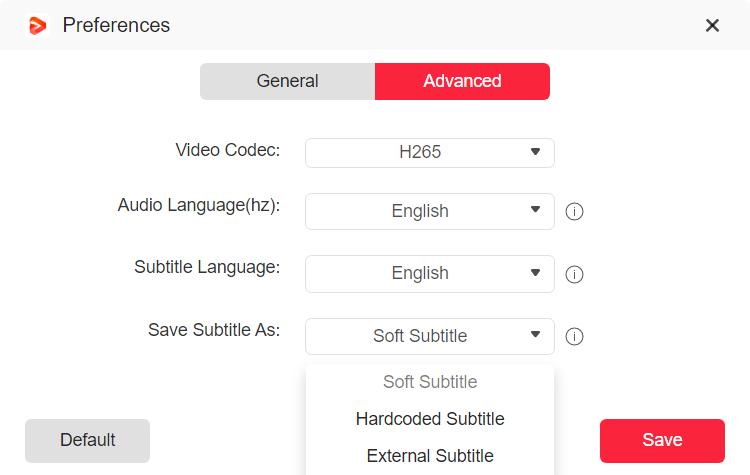
Step 4: Choose the preferred “format” for your video and click “Convert All” to start converting the Netflix movies.
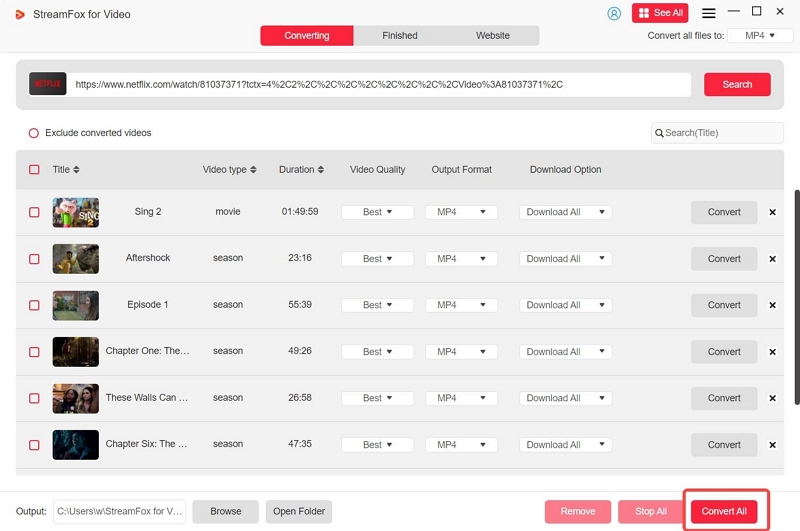
Step 5: After the conversion, go to the “Finished” tab and hit the “View output file” button to start playing the movie.
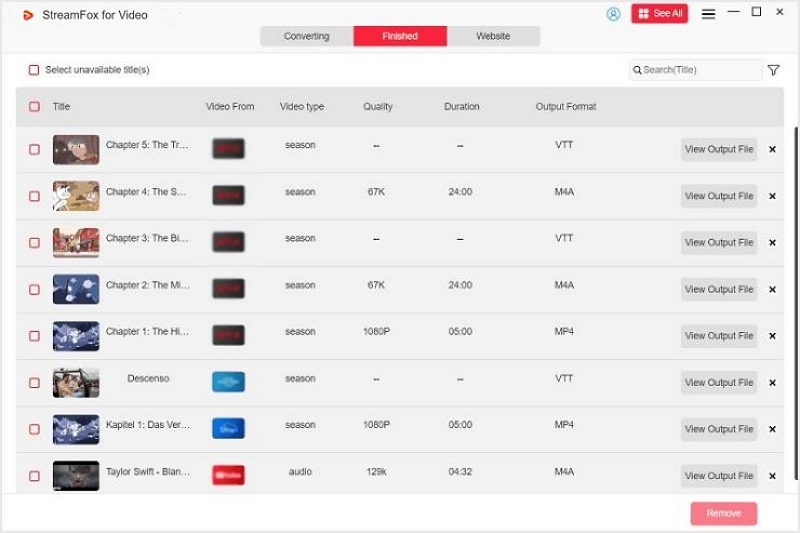
Something You Need to Know About Netflix
Q. How does Netflix prevent screen recording?
Netflix uses DRM encryption technology to prevent screen recording. This technology protects the platform’s data from any piracy, Including screen records/shots and converting.
Q. Is screen recording on Netflix illegal?
Screen recording on Netflix i against the company’s policy. However, it’s not illegal. Screen recording only becomes illegal if you upload or distribute the movie you record to other people or platforms/websites.
Q. How do I bypass Netflix black screen when recording?
To bypass Netflix black screen when recording, you need to disable the hardware acceleration feature in your computer browser.
Conclusion
By now, you should already know how to screen record Netflix on Mac without black screen. Just ensure that the content you screen record on Netflix are not uploaded to or shared with third-party platforms.
We strongly recommend StreamFox for Video if you’re looking for an alternative way to convert your favorite movie or TV show from Netflix as a local file.