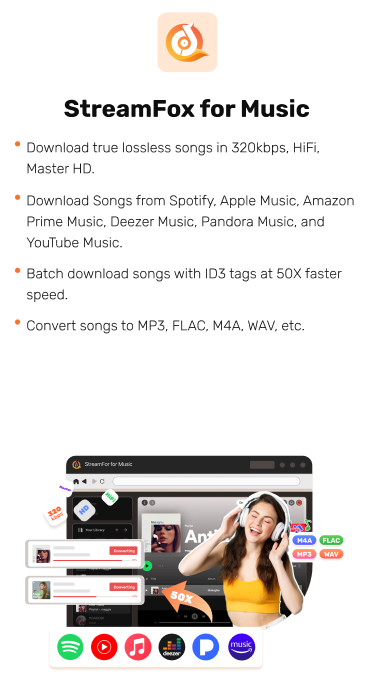Spotify Family Plan: Everything You Need to Know Before Subscription
If your family wakes up to music before their first sip of coffee or needs both at once just to start the day, then the Spotify Family Plan isn’t just a subscription and instead, it should be a house rule. Your entire family can join in Spotify Family Plan and save nearly 70% compared to buying individual premium plans. However, does the reduced cost truly justify the switch? That’s exactly what we’re here to unpack. From setting up the plan to sending invites, removing someone, or leaving yourself, we’ll guide you through it all.
And if the Family plan’s limits feel like too much trouble, we’ve got something better. Meet StreamFox for Music, a tool that costs less than the Family Plan itself, but still lets you convert every song and audiobook your family loves, straight from Spotify to your computer, in MP3.

How Does Spotify Family Plan Work
Spotify’s Family Plan lets six people who are sharing the same address enjoy separate Premium accounts under a single bill. Each person can upgrade their free account to a Premium one by joining the plan manager’s family plan. And don’t worry, playlists, recommendations, and listening history will stay personal.
In all, everyone will still get to log into their account on all their devices and enjoy ad-free music. The only real difference? One person pays the bill and the whole family saves.
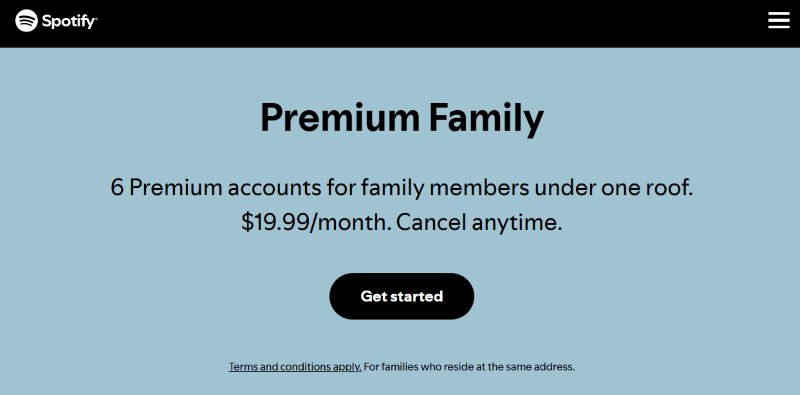
Features and Price of Spotify Family Plan
Here’s a simple table that puts forward everything you need to know about Spotify’s Premium Family plan:
| Plan Details | Spotify Family Plan |
|---|---|
| Monthly Price | US$ 19.99/mo |
| Number of Members | Up to 6 members (all sharing the same address) |
| Premium Access | Ad-free music, unlimited skips, offline downloads, no forced shuffle, Family Mix playlists |
| Offline Downloads | Each member gets up to 10,000 downloads across 5 devices. |
| Audiobook Access | Only the Plan Manager gets 15 free hours per month. Others need to purchase or top-up extra listening time individually. |
| Spotify Kids | Available only to the Plan Manager |
| Explicit Content Filters | Plan Manager can set filters for others |
| Personal Privacy | Each member keeps their own playlists, history, and recommendations. |
Does Spotify Family Check If You Live Together?
Actually, when you sign up or join a Family group, Spotify will ask for your current resident address. And its system relies on Google Maps API to autocomplete the address when you type. All the members that join will have to type in the same address to validate themselves. That’s as far as the checking goes.
Put simply, it’s not real-time address surveillance but is a static, one-time and text-to-text match.
Can 6 Friends Use Spotify Family?
Yes, if the six friends all live together. There are recent user reports that Spotify is using random checks to verify if all family members’ IPs match (they stay close or not).
What are the Cons of Spotify Family Plan?
The Household Subscription Manager holds the keys. Yes, they can’t peek at what you play, but they can remove you from the plan anytime they want. If that happens, you can’t join any other Family plan for the next 12 months.
Audiobooks? That’s another gap. Only the primary account holder gets the 15 hours of audiobook access. Everyone else needs to either buy their own audiobooks or rely on the free samples.
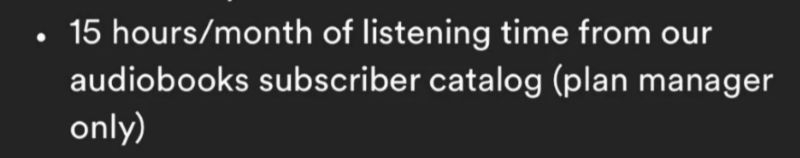
Another limitation: household size vs. savings. The plan is designed for six members. If you only need it for two or three, the savings shrink. In fact, for couples, Spotify Duo often makes better financial sense.
Then there’s the address requirement. If someone moves out for work, college, or any long stay, it might trigger address verification issues during random IP inspections.
To skip all these headaches, StreamFox for Music comes in handy. It lets you convert any Spotify content e.g. songs, albums, audiobooks and save them as MP3s on your computer. From there, your kids or anyone in the house can listen offline, anytime they want. There’s not even a need for an Individual Premium plan to do this.
How to Get Spotify Family Plan
For free users, upgrading to Family Premium is straightforward. If you’re already on an Individual plan, you can switch and then any remaining credit will automatically adjust against your first Family Plan bill. It’s not a reset, just a rollover. So yes, you can make the move without losing what you’ve already paid.
That said, buying a plan is simple on both desktop and mobile and here’s how to do it on your phone where most users begin:
Step 1. Open Spotify, tap your profile icon (top left), head into Settings and Privacy, and select Account.
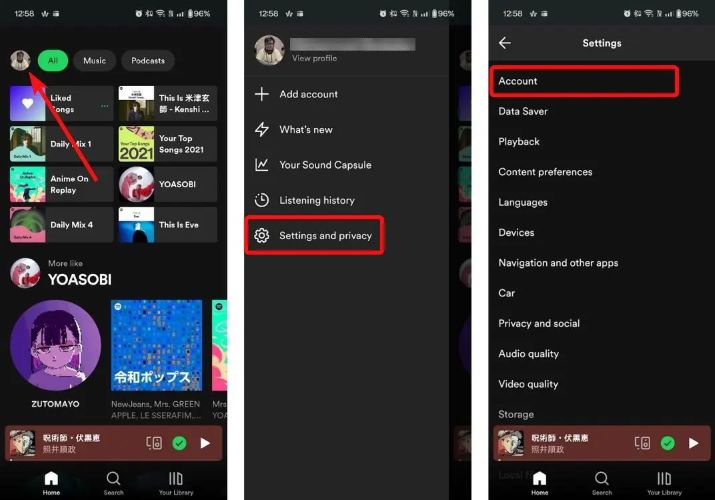
Step 2. Inside Account, tap See available plans and choose Premium Family. Then, scroll down to Subscription section and tap Manage your subscription.
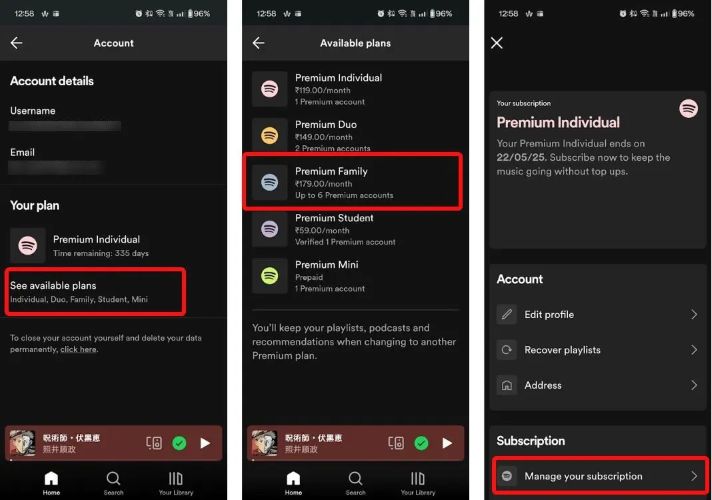
Step 3. Spotify takes you to the Manage Subscription page. Scroll down until you spot the Premium Family card. Tap Get Premium Family.
Step 4. Enter your payment details and tap Buy now. Then, confirm.
And that’s it! Your account transforms will be upgraded. From here, you can invite up to five others, which we’ll cover in the next section.
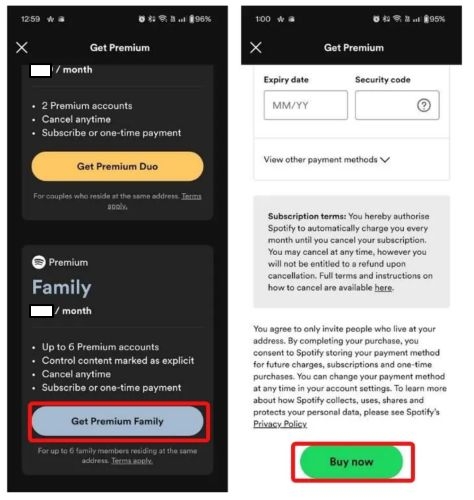
How to Join Family Plan on Spotify
This is a two-way street. First, the Plan Manager (that’s the person footing the bill) sends out an invite. Then, the invited member accepts it. Doesn’t matter whether you’re doing this on a phone or a computer, the steps stay the same.
For Plan Manager: Send an Invitation Email to Add Someone to Spotify Family Plan
Start by logging into Spotify via browser. Spotify desktop works too, but the web version keeps things quick. Then, follow these steps:
Step 1. Head straight to your profile picture sitting in the corner.
Step 2. From the drop-down, find and select Manage Family or Set Up Your Family Plan if it’s brand new.
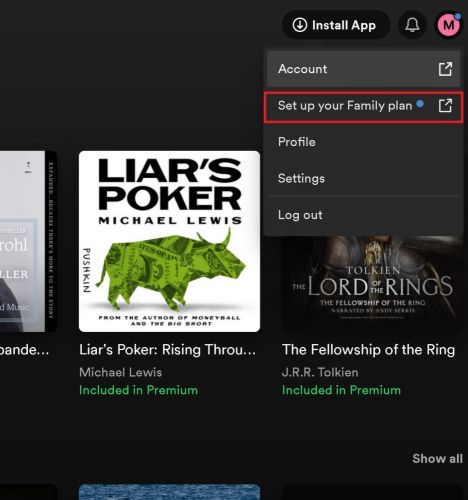
Step 3. On the Plan Manager dashboard, you’ll see all the empty slots that are open. Hit the + (Add Member) button under it. This will create an invite link.
Note: Each slot will have its own unique Invite link, so don’t redistribute the same one.
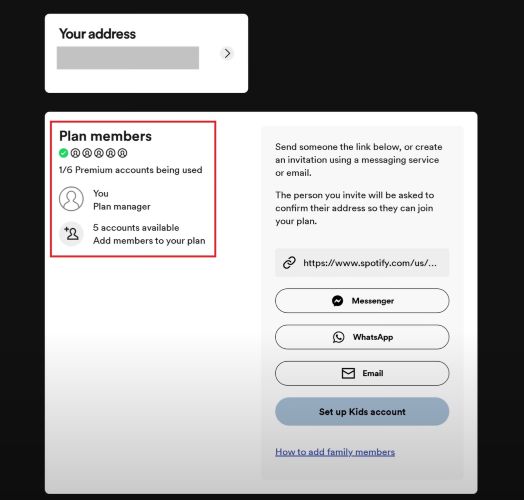
Step 4. Copy the link or click the WhatsApp or Email button to instantly share.
That’s your side of the job done!
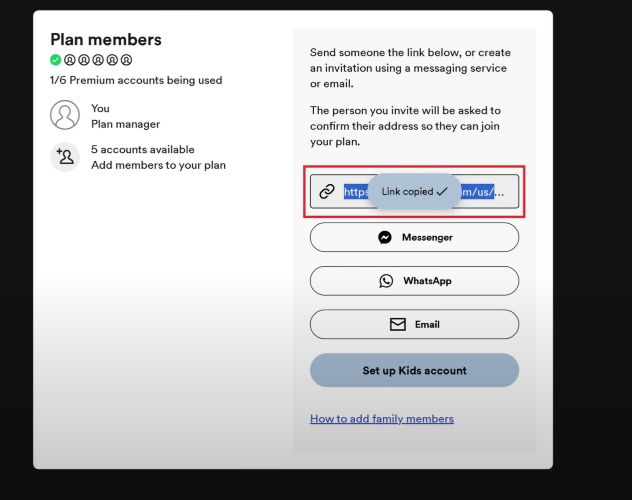
For Invited People: Follow the Email to Become a Member of Spotify Family Plan
You’ve got the invite from someone? Awesome! Here’s how to join the plan:
Step 1. Just tap the link received in your inbox. The first screen will show you the Accept invite button, hit that.
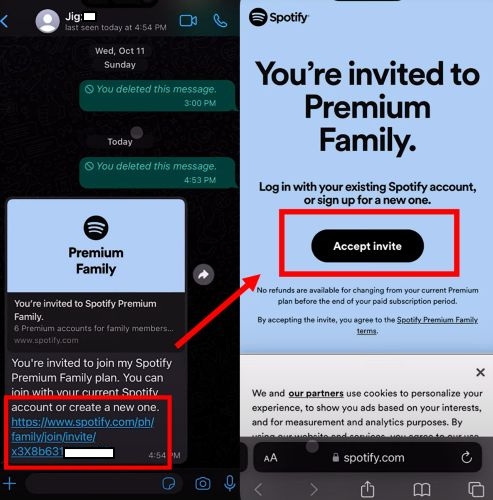
Step 2. Log into the Spotify account you want to link. Spotify will show your profile name and picture, hit Yes, Continue.
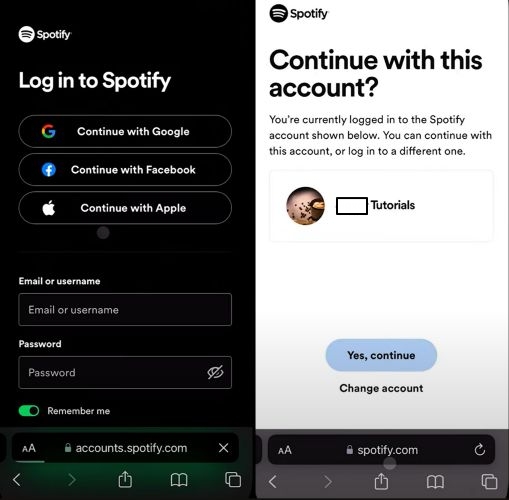
Step 3. Now comes the address verification.
Enter the exact address the plan manager used (even small differences like: Apt 3 vs Apartment 3 or St. vs Street — can trigger rejections). Once confirmed, navigate to the Spotify app and you can enjoy Premium benefits.
Tip: If “Couldn’t verify the address” screen flashes, write an email to Spotify.
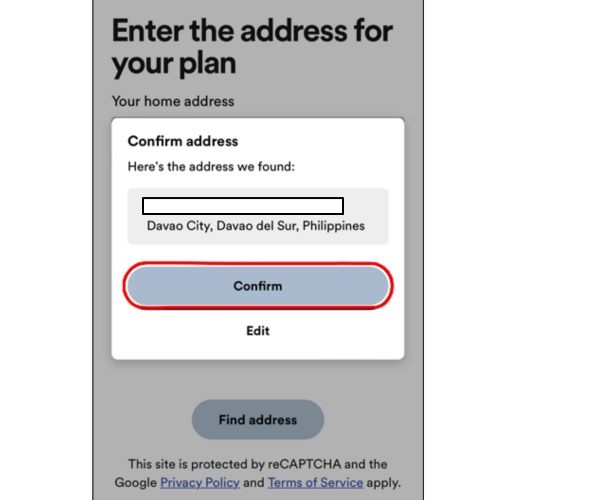
How to Listen to Spotify Offline Without Premium
Actually, you don’t need a Family subscription or even a Premium account to enjoy Spotify’s songs, playlists, and audiobooks offline and ad-free. StreamFox for Music lets you convert and save everything you want straight from Spotify and save it directly to your local computer without premium. The converted music will be saved in open formats and you can take your pick: MP3, AAC, FLAC, WAV, etc.
Better still, once those Spotify tracks land on your computer, nothing gets stripped away. Artist names, album titles, and even the cover art all stay intact. Playlists, albums, audiobooks: everything holds its original order and comes neatly organized into folders, so you never have to rearrange things manually. Also, as these files are now yours to move, you can load your kid’s MP3 player with audiobooks for bedtime or copy the songs to a USB drive for offline listening on the car stereo during your next family trip.
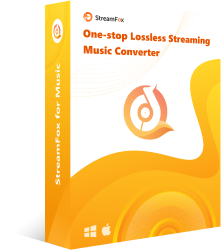
- Every track is converted at 320kbps.
- 10x conversion speed plus batch processing allows you to save large playlists quickly.
- The built-in Spotify browser makes it easy to pull favorite music for conversions.
- Also works with Apple Music, YouTube Music, Amazon Music, Deezer and Pandora, all inside one tool.
How to Convert Spotify Music to Local Files
Step 1. Grab StreamFox for Music (Windows or Mac version) and launch it. From the main screen where the supported platforms show up, pick Spotify.
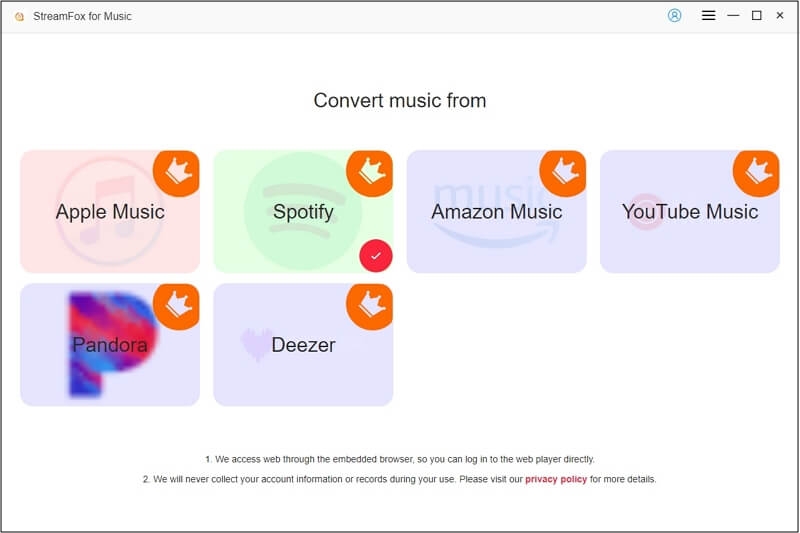
Step 2. Log in the embedded Spotify browser with your Spotify account.
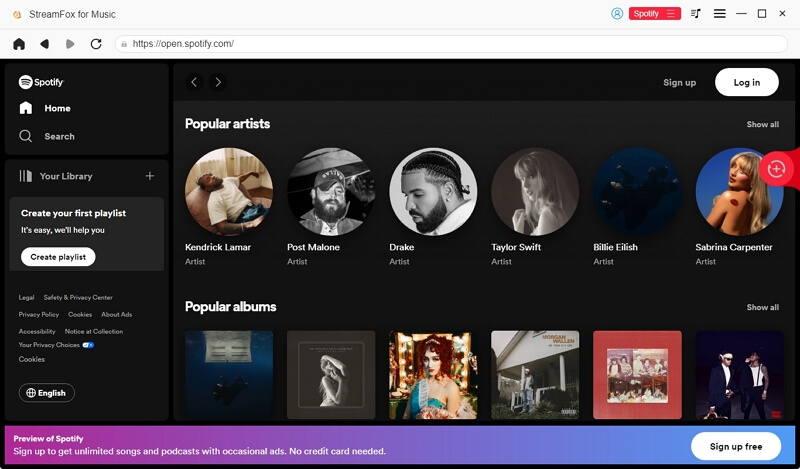
Step 3. Find all the songs, albums, playlists, podcasts, or audiobooks you want to grab. Drag them directly into the + icon sitting at the top corner. You can gather your own picks or your kids’ favorites, all in one sweep.
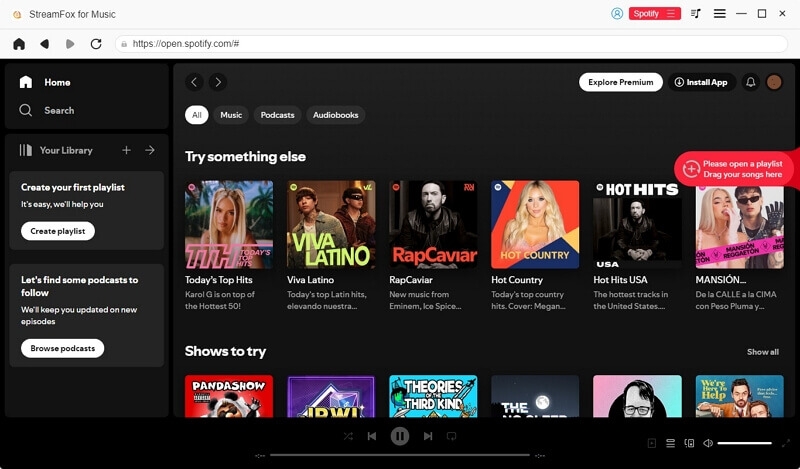
Step 4. Hit Convert All and that’s all. Every piece is saved to your computer in 320kbps MP3 by default.
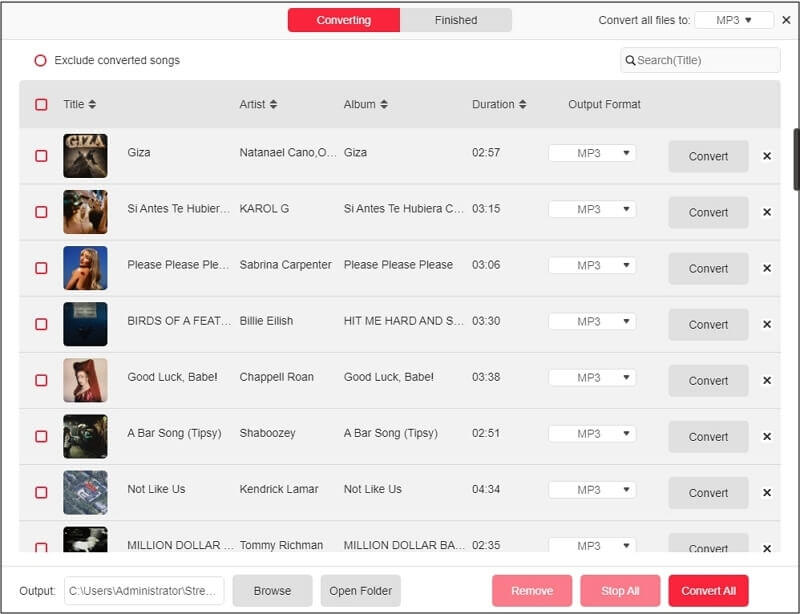
Step 5. Switch to the Finished tab and click View Output File to locate the converted songs and audiobooks on the computer.
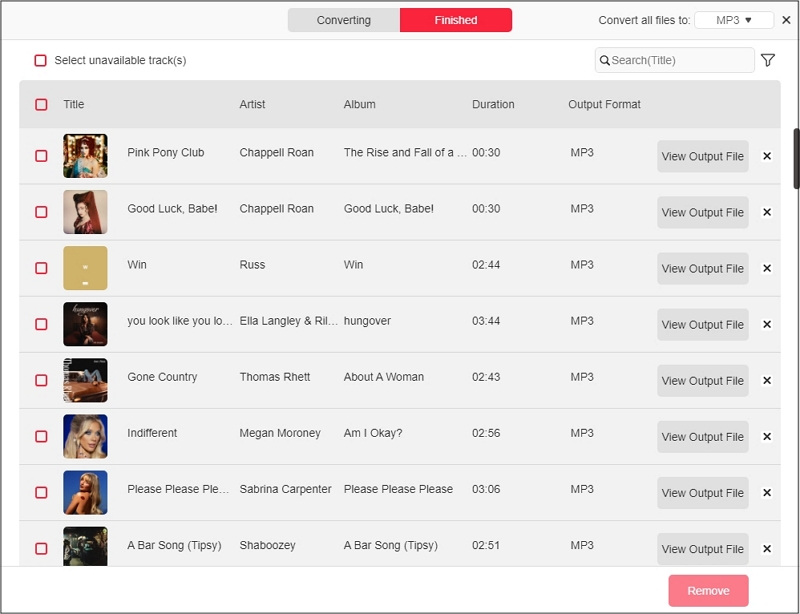
How to Leave a Family Plan on Spotify
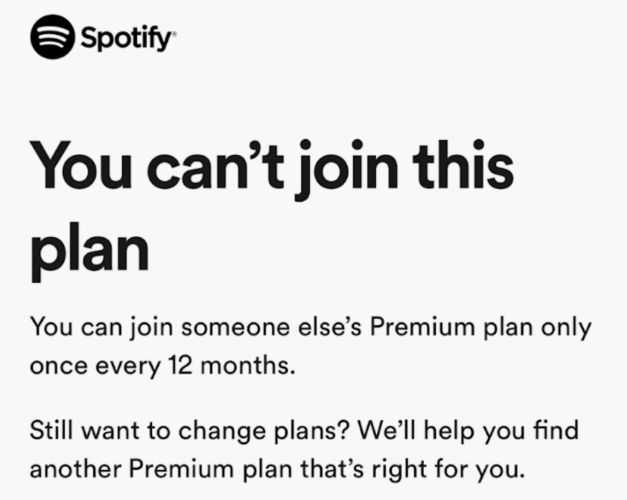
Leaving the Family subscription can happen in two ways. Either the plan admin cuts you loose or you decide to step out yourself.
Whichever path you take, there’s one important rule to know: once you leave a group, you can rejoin another Family plan for the next 12 months. Still, you can purchase an individual or join Duo if needed. That said, here’s how both exits work.
By Plan Manager
You don’t need any permissions from the member you want to remove. Here are the steps:
Step 1. Open Spotify (browser recommended). Click your profile circle and choose Manage Family.
Step 2. Under Plan members list, find the name you want to remove. Click the arrow beside their name.
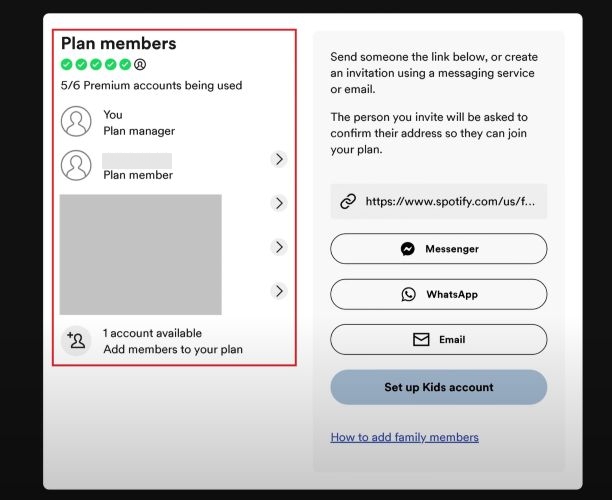
Step 3. Choose Remove from plan and confirm when asked.
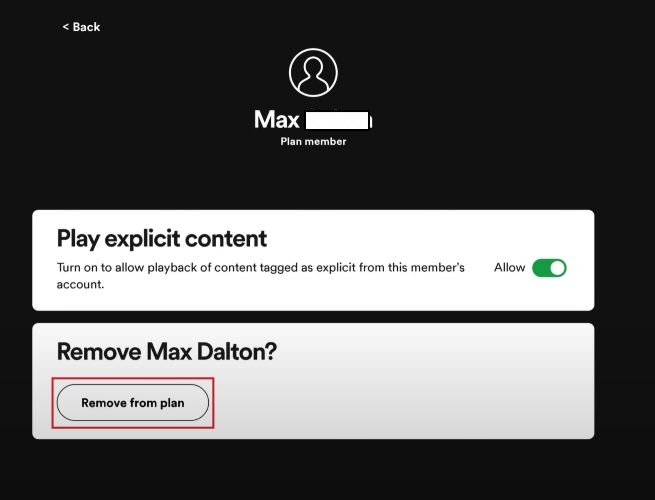
By Plan Member
You can opt to leave the plan by yourself. Here’s what to do:
Step 1. Log in to your account page.
Step 2. Under Manage your plan, click Change plan.
Step 3. Scroll to Spotify Free (the basic tier) and tap Cancel Premium.
Step 4. Spotify will throw a few prompts, simply confirm each one.
Once you confirm, you’ll be off any family list for the next 12 months.
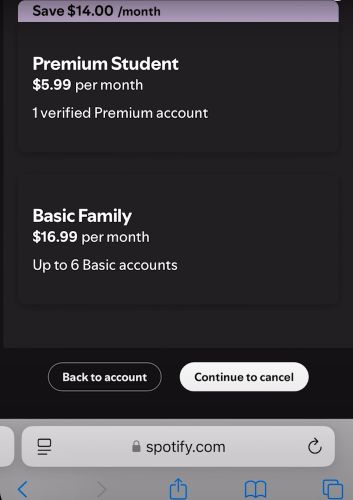
Can I Use a Spotify Gift Card for Family Plan
The answer is simple — NO.
Spotify’s own policy states that gift cards can’t be applied toward Family plans. There’s no official workaround either.
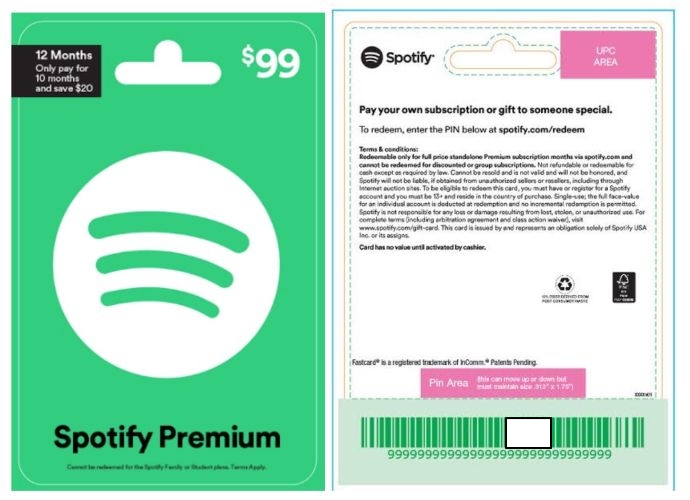
Final Words
Spotify Family plan works well mainly because of the economy: six members splitting the costs saves real money. However, at the same time, it’s a stripped-down version of Spotify, especially when it comes to audiobooks for your kids.
That’s exactly where StreamFox for Music flips the script. It converts unlimited playlists, albums, or audiobooks without restrictions, even without a Spotify subscription. Once saved, you can play them anywhere: your phone, your home theatre, or even your kid’s old MP3 player.