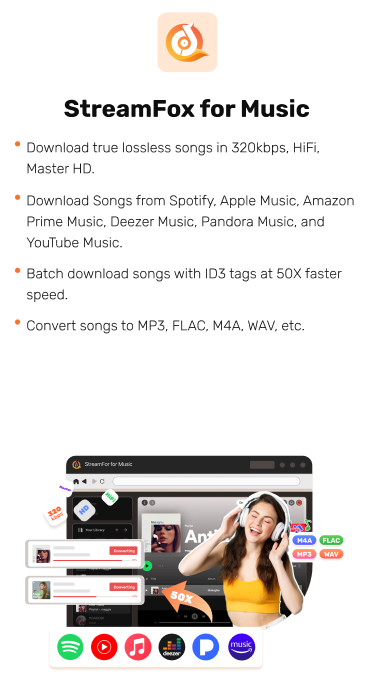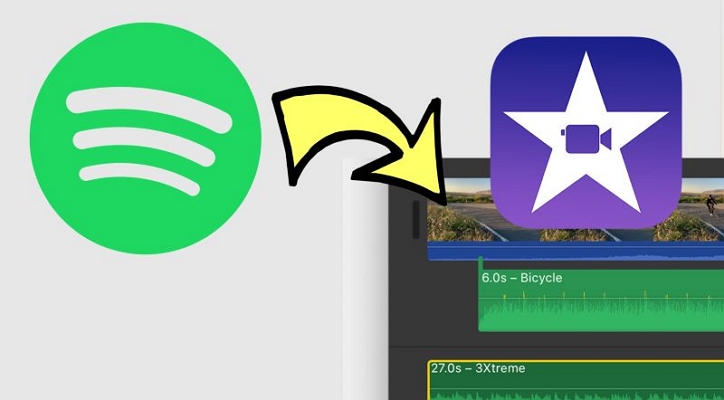Apple Music VS Pandora: Which One Is Worth Choosing?
Deciding on a music platform isn’t always about the features. It’s easy to go with what a tech influencer says or follow what your friends use. Still, music is personal. The platform you choose should feel like yours.
We didn’t write this Apple Music vs Pandora guide just to list features. We’re here to show you how each platform actually feels in real life by comparing their free and paid plans. So, you can know which one you should choose when you want to stick with a music service for months or even years. We will also introduce you to StreamFox for Music, an all-in-one converter that lets you save songs from both Apple Music and Pandora directly to your computer in MP3.

Quick Glance at Apple Music and Pandora
Apple Music launched in 2015 and, as of 2023, it had over 93 million subscribers worldwide. Pandora, released a decade earlier, reported around 46 million active listeners in the same year.
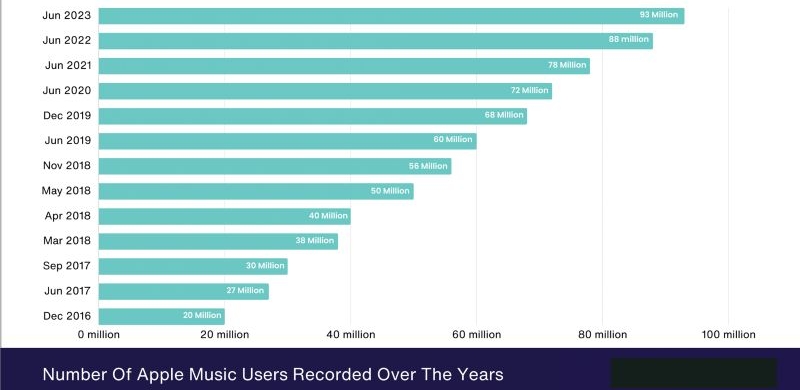
The two platforms offer different types of content and pricing tiers. Pandora features options like Pandora Stories, which blends music with podcast-style artist commentary. Apple Music, meanwhile, leans into variety, from curated playlists to high-resolution audio.
You’ll need an account to use either service. Both are available across a wide range of devices. And wherever you begin, a free version is there to get you started.
Apple Music Free VS Pandora Free: Which One Should You Choose
Choosing between Apple Music and Pandora starts with understanding what “free” actually means on each platform.
Apple Music isn’t traditionally free. It only offers a time-limited trial of the premium plan and the duration depends on your eligibility or specific promotions. Pandora, on the other hand, provides a permanent free tier. Its premium version also includes a free trial. This opens up two kinds of comparisons: Apple Music’s Premium trial vs Pandora’s free (with ads), and Pandora’s Premium trial vs Apple’s.
So even when both are free in their own ways, the real question is: where should you invest your time?
Free Trial Duration Comparison
Apple usually allows anyone with a new account to access its platform for free for one month, while Pandora stretches it up to 60 days if you’re trying out its top-tier plan.
There are extended offers too. If you’ve bought a new iPhone, HomePod, or another Apple device, the free period of Apple Music can go up to six months. Pandora has similar arrangements — the most common being with the T-Mobile carrier.
So, in short, the exact duration will differ depending on how you sign up.
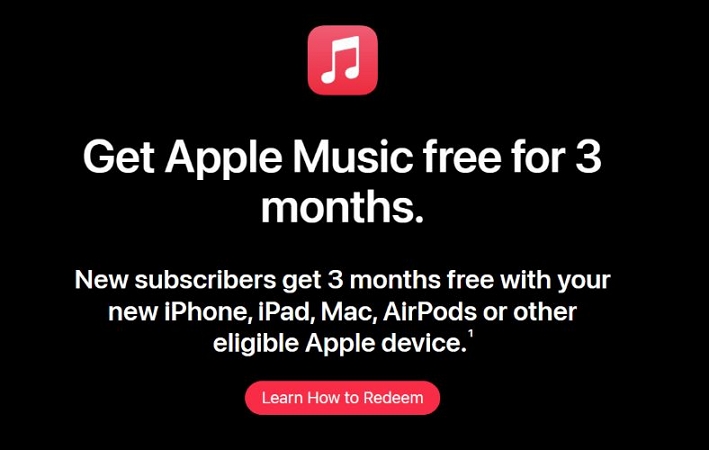
Pandora also includes a feature on its free version that lets you watch a short ad to unlock limited premium access for a while. Beyond that, the unpair tier allows only a limited number of skips, access to custom stations, and gradual personalization based on your thumbs up or down.
Tip: On the Apple side, the only always-available feature is Apple Music 1 (formerly Beats 1): a radio station with no ads at all, but requires an internet connection.

Library Comparison
On both Apple Music and Pandora, you can access the full catalog on both free or premium tiers. As for the size:
- Apple Music currently hosts over 100 million songs.
- Pandora hasn’t publicly confirmed its library size, most estimates place it between 40 and 60 million tracks.
Sound Quality Comparison
The audio quality of Apple Music premium free ranges from 256kbps to 24 bit/192 kHz.
Pandora’s free tier, on the other hand, allows access to music, podcasts, and stations. On the web, streaming quality is also capped at 64 kbps AAC. On mobile devices, the bitrate can range between 24 and 64 kbps depending on your connection.
Country Availability Comparison
Apple Music is available in over 167 countries and a significant portion of its catalog reflects that reach.
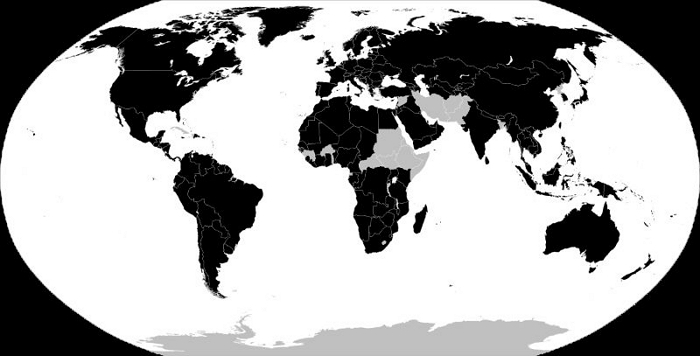
Pandora, on the other hand, is limited to the United States and its territories, including Guam, Puerto Rico, and the Virgin Islands. It was briefly available in Australia and New Zealand, but the service ceased soon after. Pandora also isn’t accessible on U.S. military bases overseas or even just across the border, say, two blocks into Mexico.

When using the free tier, Pandora access remains strictly U.S.-only. However, if you’re on a premium trial or have an active subscription, you can download content and take it with you while traveling for up to 30 days of offline use.
Device Compatibility Comparison
During the Apple Music free trial or when using the Pandora free version, both Apple Music and Pandora are accessible on a wide range of devices. Here’s how they compare across the most common platforms:
| Device Type | Apple Music (Free Trial) | Pandora (Free/Paid) |
|---|---|---|
Phones & Computers
| Default on iOS and macOS. Dedicated apps for Windows and Android. | Apps are available on iOS, Android, and Windows. macOS app is available now, but it functions more like a web wrapper. |
Smartwatches
| Available on Apple Watch | Apple Watch, Wear OS by Google, and Fitbit |
Cars
| Work with Apple CarPlay and Android Auto and integrate with selected infotainment systems (e.g., Volvo) | Work with Apple CarPlay and Android Auto and is available in select car models. |
Home Media Devices
| Available on Sonos, Xbox, Roku, and smart TVs and set up boxes like XFINITY X1 and Cox Contour 2 | Available on Sonos, Vizio, Roku, Xbox, and other smart TVs |
Smart Speakers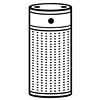
| Work with HomePod, limited support for Alexa and Google Nest | Compatible with Google Nest and Amazon Alexa and can be set as default music service |
Accessible Content Comparison
You’ve already seen the library sizes, but raw numbers don’t tell the whole story. On Apple Music, the library size is large because you’ll find music in Hindi, Arabic, Japanese, Korean, and many other regional languages.
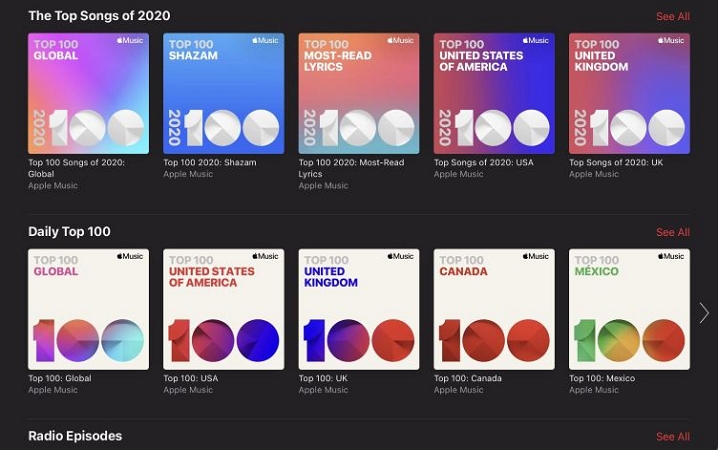
Another distinguishing factor is Apple Music’s occasional exclusives. The platform deals with select artists to promote early releases, rare tracks, and deep cuts that aren’t always available elsewhere.
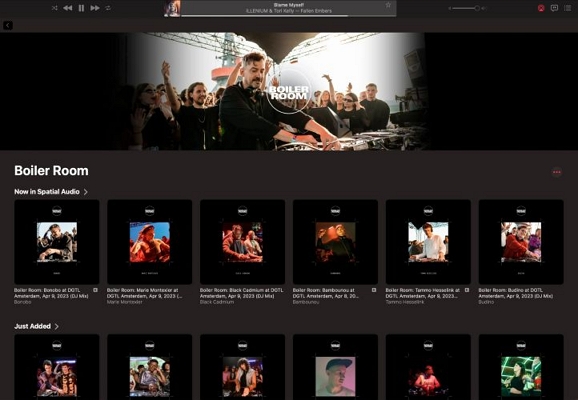
Pandora, in contrast, centers its catalog around English-language content. If a track has made its mark in the US, whether in pop, rock, R&B, rap, or country, it’s likely part of its collection. The platform also includes some Latin music, K-pop, and J-pop, though the variety is far more limited than what Apple offers.

Pandora also hosts non-music content, including a decent selection of podcasts. However, the catalog isn’t exhaustive. Major shows like The Joe Rogan Experience or Huberman Lab aren’t currently available on the platform.
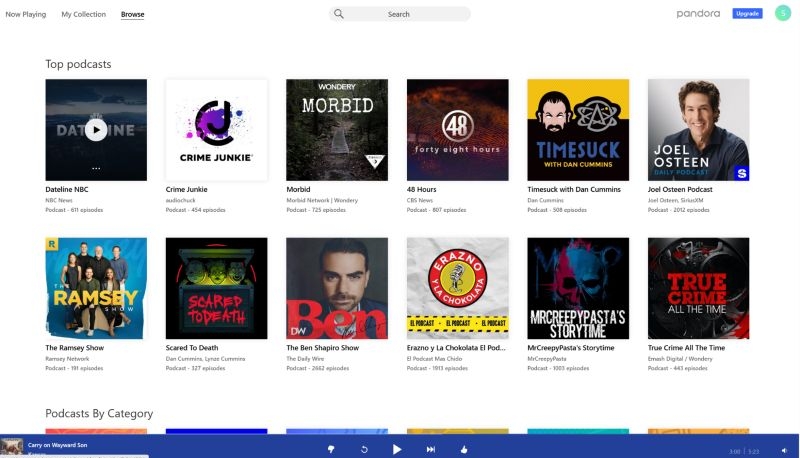
Features Comparison
Apple Music or Pandora, from the moment you activate the premium trial, here’s what these platforms give from day one.
| Features | Apple Music (Free Trial) | Pandora (Free or Trial Version) |
|---|---|---|
| Audio Quality | High-resolution audio streaming — full during the trial. | Compressed audio at 64 kbps; higher quality (up to 192 kbps) only on Plus or Premium trial. |
| Lyrics Support | Time-synced full lyrics, karaoke-style display, scrollable and shareable | Basic lyrics on select tracks |
| Music Discovery | Algorithmic, some are handpicked by editors or curated by DJs. | Powered by the famous Music Genome Project |
| Personalization | Fully active during the trial and is synced across devices, moods, and genres | Built over time via thumbs up/down on station tracks |
| Live Radio | Yes, Apple Music 1, global DJs | Yes |
| Multiple Language Music | Extensive global catalog such as Hindi, Arabic, French, Mandarin, and more | Focused on the US-licensed music |
Verdict
The real choice will depend on where you listen, how you listen, and what kind of experience you want.
Pandora is the way to go for a strong free-tier experience. It stays loyal even after the free trial ends and it remembers what you liked. In the broader picture, it’s best for on-the-go listeners.
Apple Music, in contrast, doesn’t offer a free version because ads aren’t part of its approach. Instead, it focuses entirely on the music, bringing together DJs, editors, and advanced algorithms. Its UI and UX feel seamless as long as you stick with Apple devices. However, once the premium trial ends, your entire library will disappear. It’s a clear message: either you’re in or you’re out.
Apple Music Premium VS Pandora Premium: Which One is the Winner
The real confusion begins when you’re ready to commit. A paid plan isn’t just about more features but it’s about choosing where you’ll build your library, shape your taste, and stay for the long haul. So here’s what each platform feels like after a year of use.
Comparison of Pricing
Apple Music is best known for its US$ 10.99/mo individual plan, roughly the price of one Big Mac combo. You can also pay US$ 16.99/mo for a family plan that supports up to six people. There’s also a student plan, the lowest-priced option, accessible for US$ 5.99/mo.
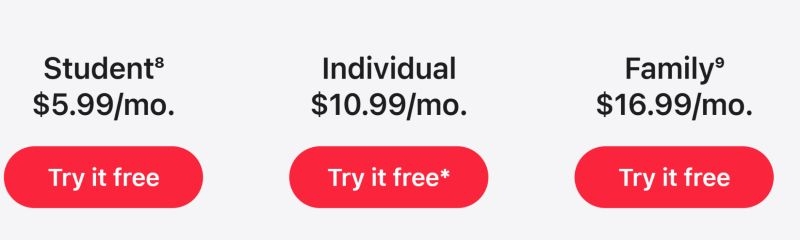
Pandora starts lower, with its Plus plan at US$ 4.99/mo, though it comes with its own limitations. Pandora Premium unlocks full features and costs the same as Apple Music.
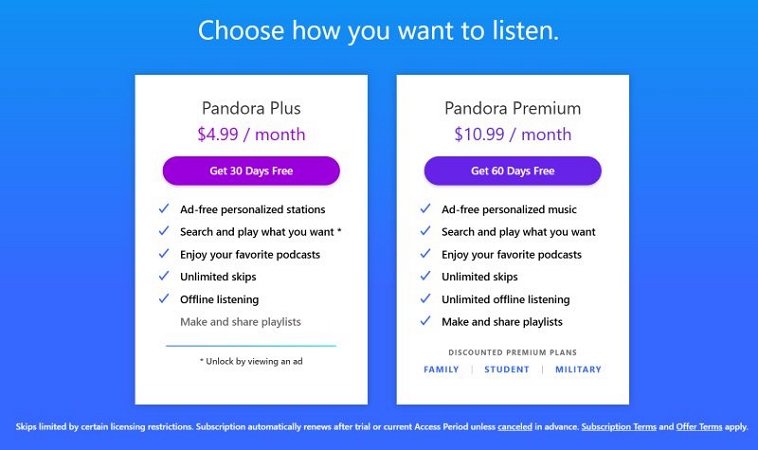
Beyond that, Pandora also offers three other plans:
| Student Plan | Military Plan | Family Plan |
|---|---|---|
| US$ 4.99 / mo | US$ 8.99 / mo | US$ 17.99 / mo |
Comparison of Library
Now coming to the library: on Apple Music, everything you build during the free trial carries over when you switch to any of the available premium plans. Your playlists, favorites, and listening history stay intact and cross-device syncing continues to work seamlessly.
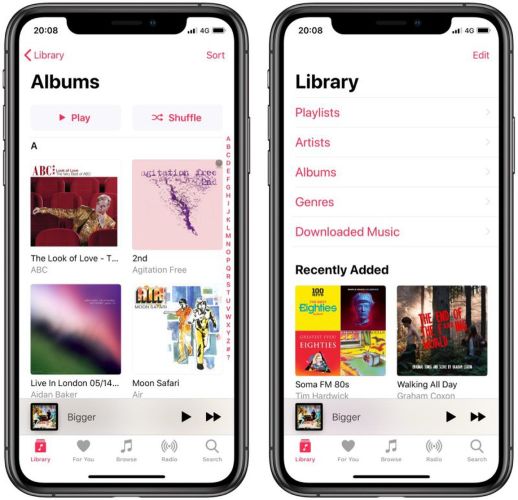
With Pandora, features vary by tier. Pandora Plus gives you more skips and unlocks on-demand song search. However, the ability to create and share custom playlists, with specific songs you choose, is only available on Pandora Premium.
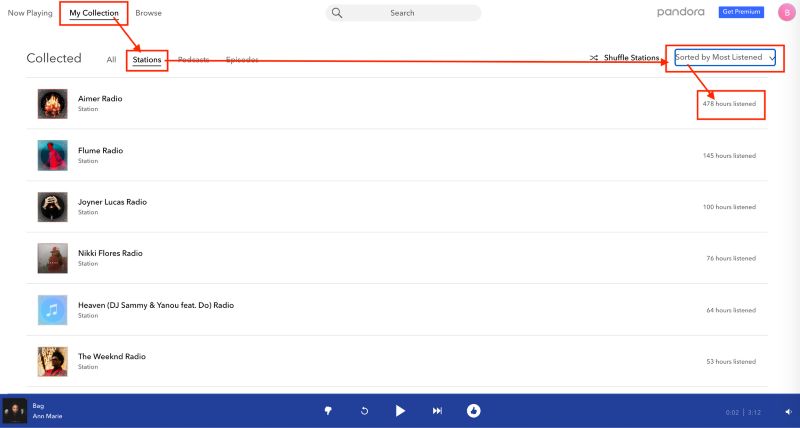
Comparison of Downloads Feature
Of the 100 million+ songs available on Apple Music, you can download up to 100,000 during the free trial and keep them as long as your subscription is active. Downloads can also sync across supported devices.
Pandora, once again, handles downloads differently depending on your plan:
- The Premium plan, priced at US$ 9.99/mo, allows unlimited downloads of songs and albums for offline use.
- The Plus plan, which costs US$ 4.99/mo, doesn’t allow manual downloads. Instead, it automatically saves three of your most-listened-to stations along with Thumbprint Radio as your offline stations.
Comparison of Audio Quality
Apple Music delivers superior audio quality across all premium plans. It supports Dolby Atmos for spatial audio and offers both standard and high-resolution lossless formats. Lossless audio is available up to 24-bit/48 kHz, while high-resolution lossless audio goes up to 24-bit/192 kHz.
Pandora does not support lossless or high-resolution audio. Its maximum streaming quality with the Plus or Premium tiers tops out at 192 kbps.
Comparison of Supported Devices
There’s no difference in device compatibility for Apple Music users: the app works across all supported platforms, with casting options like AirPlay available by default.

Pandora fully supports premium features only on some devices. Platforms such as iOS, Amazon TV, Kindle, Alexa, Android TV, Google Home, Roku, and LG are on that list, though a few devices still offer limited functionality.
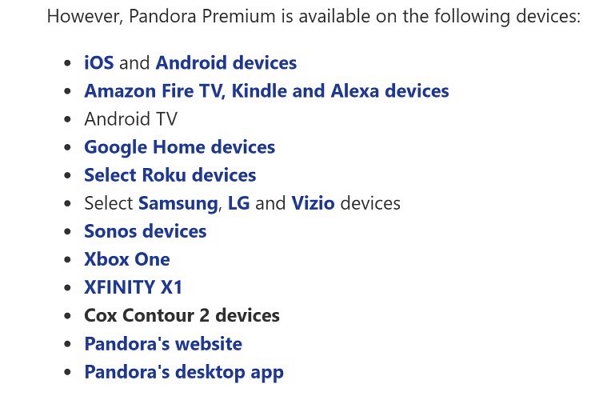
Comparison of Functions
You’ve already seen how Apple Music and Pandora compare on the surface. Now, here are the features that actually matter once you’re subscribed: the ones that shape the full premium experience over time:
| Features | Apple Music | Pandora |
|---|---|---|
| Sound Quality | Lossless up to 24-bit/48 kHz, High-Res Lossless up to 24-bit/192 kHz, Dolby Atmos. | AAC+ at 192 kbps |
| Offline Listening | Download up to 100,000 songs with any paid plan. | Unlimited downloads with Premium only. Plus tier doesn’t allow manual downloads. |
| Create Playlist, Share Playlists, Favorites | Full access to search and play any track. | Available with Premium. 250 rolling limit for regular stations on all accounts, free or paid. |
| Music Discovery | Personalized playlists, curated radio, and algorithmic mixes. | Station-based discovery, thumbs-up/down learning, and Music Genome Project. |
Verdict
Apple Music stands out when you’re considering Premium, especially if you’re already in the Apple ecosystem. The experience just feels effortless across devices and its core Premium Family plan even costs a dollar less than Pandora’s family option. With curated playlists, video content, and exclusive artist releases, Apple Music is a solid choice for families and anyone who wants full control over their music.
Pandora isn’t the loser here: it’s just different. For US$ 4.95/mo, you get ad-free listening and automatic downloads of your top stations. On-demand search is included, but the real experience is about ease. It’s an ideal platform when you just want to press play and let it run.
How to Convert Apple Music/Pandora to Local Files
You also have the option to convert and save any song, album, playlist, or station from Apple Music or Pandora directly to your computer. Whether you want it in MP3, AAC, FLAC, WAV, or other open formats, StreamFox for Music makes it not only possible, but incredibly easy.
StreamFox lets you convert the songs you choose and store them locally, so you can listen without staying subscribed or even network connected. It’s built specifically for popular music platforms and comes with a streamlined interface and a built-in browser for both Apple Music and Pandora. Just log into your account, access your saved music or stations, and drag and drop to convert. You can keep the converted songs permanently, listen to them without ads or interruptions and build a personal music library that’s fully yours.
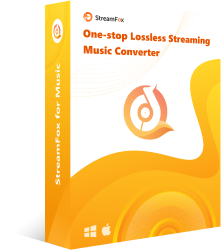
- Keep all metadata of the converted songs intact, including titles, album art, artist names, and album info.
- Convert music with up to 10x faster with batch support.Automatically sort and organize files into folders by album and artist.
- Support Apple Music, Pandora, Spotify, Amazon Music, Deezer and YouTube Music.
Steps to Convert Apple Music/Pandora to Local Files
The process stays the same across platforms and we take Apple Music as an example here.
Step 1. Download StreamFox for Music (Mac or Windows) and install it on your computer. On launch, pick Apple Music from the main screen.
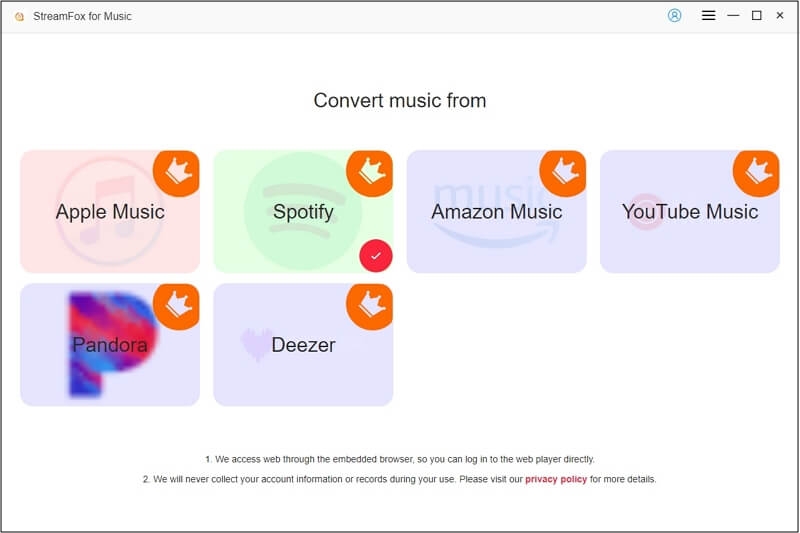
Step 2. Use the built-in browser to sign in with your Apple ID. Your full library will load inside the tool.
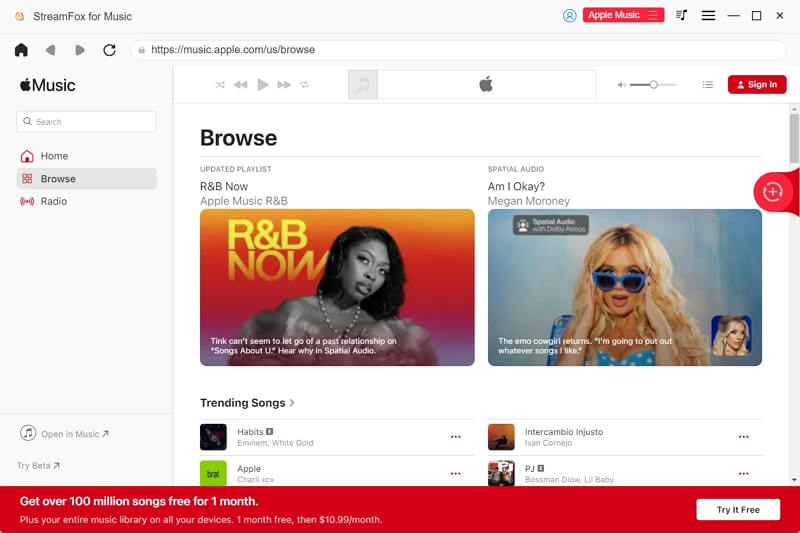
Step 3. Find the songs, albums, or playlists you want. Then drag them into the + icon at the top right.
![]()
Step 4. Select your preferred format like MP3 and click Convert All. The tracks will be saved in original quality directly to your computer.
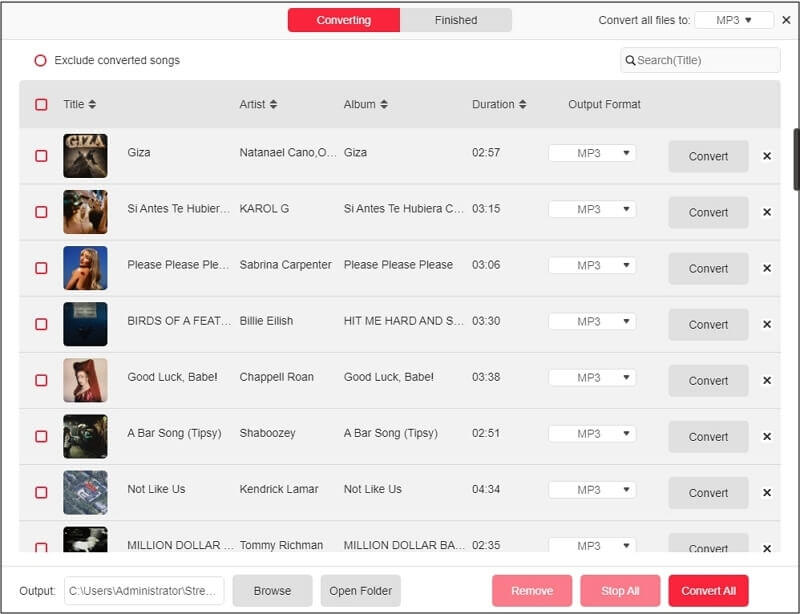
Final Words
So, you’ve seen both sides of the Apple Music vs Pandora debate. And you can decide depending on your needs: listening on the go vs building something over the years.
For those who want full control, StreamFox for Music is the ideal tool. It simply allows you to convert as many songs as you want from both Apple Music and Pandora to local audio. So, you can store them forever, build your own collection and play them on any device without any limitations.