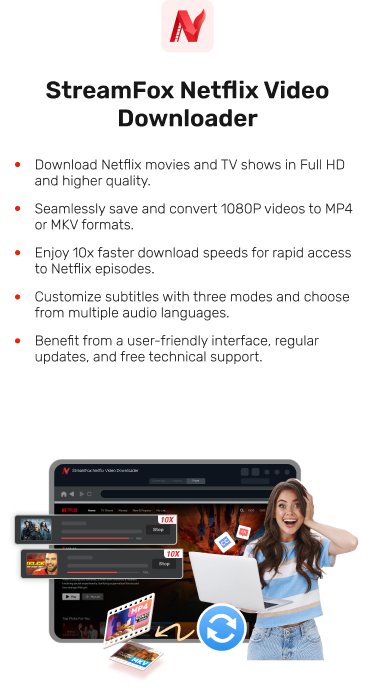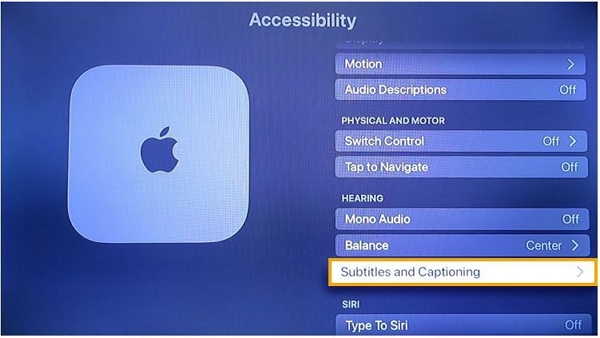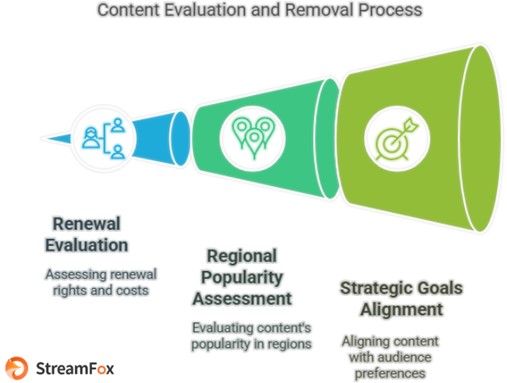Netflix Plans in India: A Full Guide to Subscription
Getting a Netflix plan in India can feel like buying 100 samosas and sharing them with your in-laws. Netflix is considered pricey in India with stiff competition from other streaming services.
However, the fact is Netflix now has plans that are nearly within the same subscription value as other services like Amazon Prime. Also, Netflix has some special offers and promotions for Indian consumers which you may not be aware of.
This guide will help you pick the perfect subscription tier and show you some existing Netflix promotions to jump on so you get more bang for your buck.

Overview of Netflix Subscription Plans in India
Whether you’re an individual binge-watcher or you’d like to stream with family, Netflix India has something for you. Here’s a quick breakdown of Netflix India subscription plans so you know exactly what you’re signing up for.
| Plan | Plan price | Features |
|---|---|---|
| Netflix Mobile | ₹149/month | You get 1 screen and SD (standard definition) quality streaming for just ₹149/month |
| Basic Plan | ₹199/month | Gives you access to 1 screen with SD quality too, but it’s available on any device. Whether you’re watching on your laptop, phone, or tablet, this plan covers it all. |
| Standard Plan | ₹499/month | The Standard plan bumps you up to 2 screens and Full HD (1080p) content. That means better quality and more room to share your account with a family member or friend |
| Netflix Premium | ₹649/month | Netflix Premium offers the ultimate experience. Four screens, Ultra HD (4K) content, and access to all the top movies, series, and documentaries. |
Which Netflix Plan is Right for You?
Choosing the perfect Netflix plan in India depends on a few things. Are you a mobile streamer, or do you prefer watching on a bigger screen? Maybe you love sharing your Netflix with family or friends. Let’s break it down based on your viewing habits, devices, and how many people are watching. Here’s a quick guide to help you decide!
- Mobile: Perfect for mobile-only users. If you’re always on the move, watching shows on your phone, this plan’s 1-screen option and SD quality is ideal. Ideal for those on a budget who watch on the go—think during your daily commute or a chill break at home. It’s your pocket-friendly option, no TV or big screen required.
- Basic: Solo users who want flexibility. This plan works on any device — laptop, phone, or TV. Great if you like options but don’t need HD quality. Perfect for individual viewers who like to switch devices.
- Standard: Best for couples or small families. You get Full HD streaming on 2 screens, making it easy to share without fighting over who’s watching what. This plan is perfect for couples or small families who want premium content without spending too much.
- Premium: Perfect for big families or friends who love high-quality and the best viewing experience. You get 4 screens, Ultra HD content, and everyone can watch their favorite shows at the same time. Great if you just love sharing your Netflix with friends while organizing Netflix watch parties, this plan delivers.
How to Change or Upgrade Your Netflix Plan
Would you like to have more screens or better quality? You can switch your Netflix plan in India whenever you like. Whether you want to upgrade or simply tweak things, the process is quick and easy. Here’s how to get it done!
Step 1. Log in to your Netflix account > choose “Your Account” .
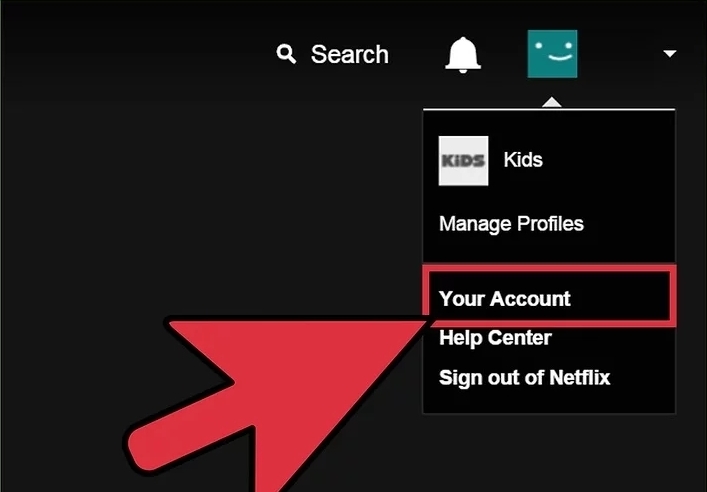
Step 2: Navigate to the “Plan Details” section.
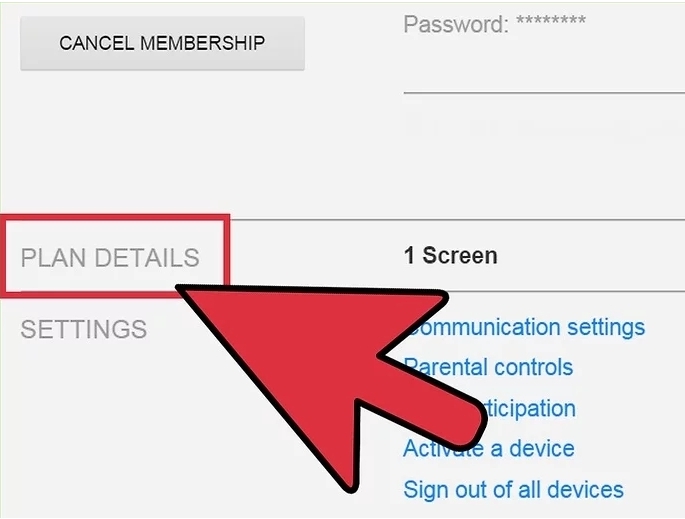
Step 3: Head to the “Change Plan” option in your account settings. If you can’t see it, reach out to Netflix support for help.
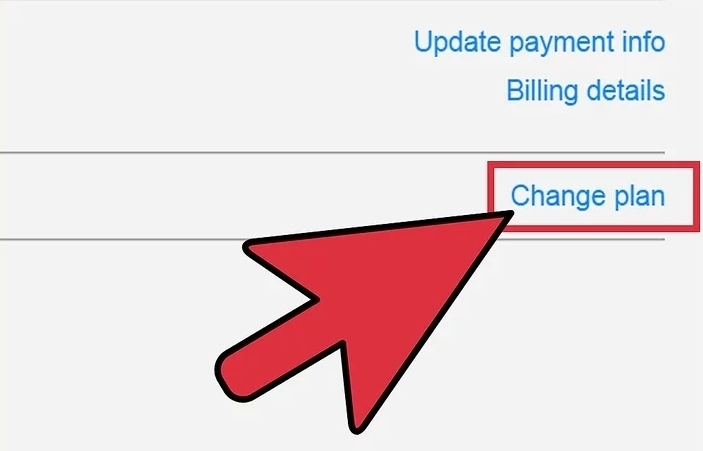
Step 3. Browse the Netflix India subscription plans and pick one that suits your needs. Whether you need more screens or better quality, there’s an option for you.
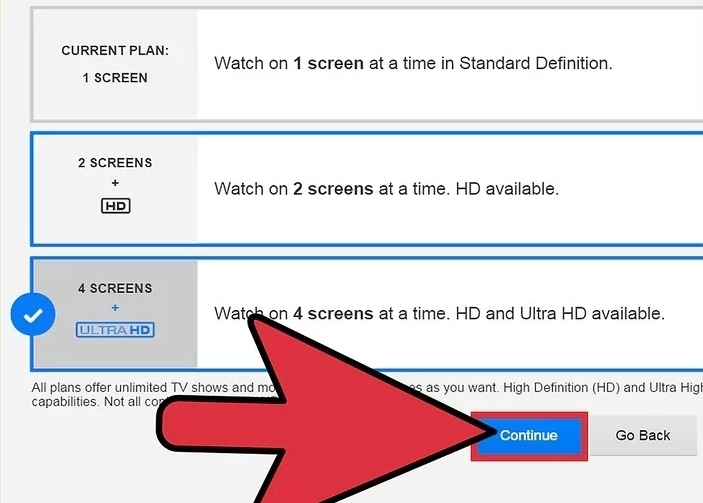
Hit “Continue” or “Update,” then select “Confirm Change” to finalize your upgrade.
Important Tip: If your account is on hold, you cannot make changes to your plan until it’s resolved.
How to Unlock More Access to Netflix Without Upgrading
If you need more devices but don’t want to upgrade, StreamFox Netflix Video Converter allows you to download and transfer Netflix videos to multiple devices, giving you more flexibility without necessarily changing your plan.
StreamFox Netflix Video Converter is a third-party tool that removes Netflix DRM protection and other streaming limitations such as device access, downloads, and more. This results in more flexibility for users with an option to pause your Netflix for only when you need to batch-download movies to your local storage.

StreamFox Netflix Video Converter
- Removes DRM protection so you can watch and transfer downloaded videos to multiple devices
- Lets you enjoy HD viewing (in 1080p) on any device, without switching Netflix pricing plans.
- Saves videos in MKV, MP4 and MOV for compatibility with device
- Allows batch download of Netflix content at 10x speed for faster access
Now, here is a complete guide to convert Netflix video with StreamFox. The step-by-step process is simplified below:
Step 1. Open the StreamFox Netflix Video Converter program and log in to your Netflix account.
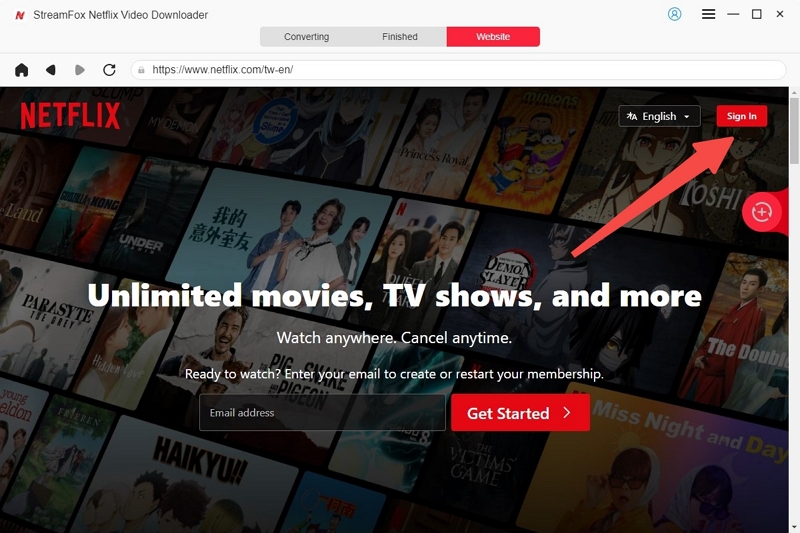
Step 2. Browse Netflix for your favorite content, or paste the video title’s keyword or URL in the search bar.
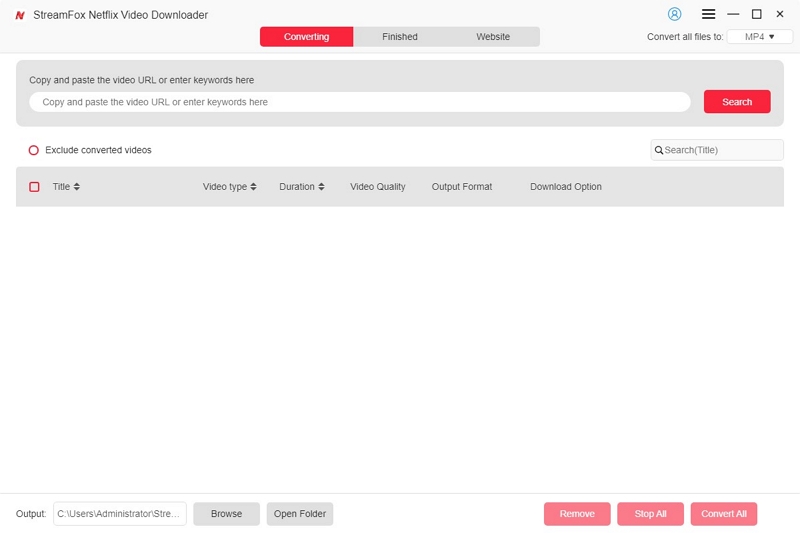
Step 3. Once you find a movie or show, add to the queue.
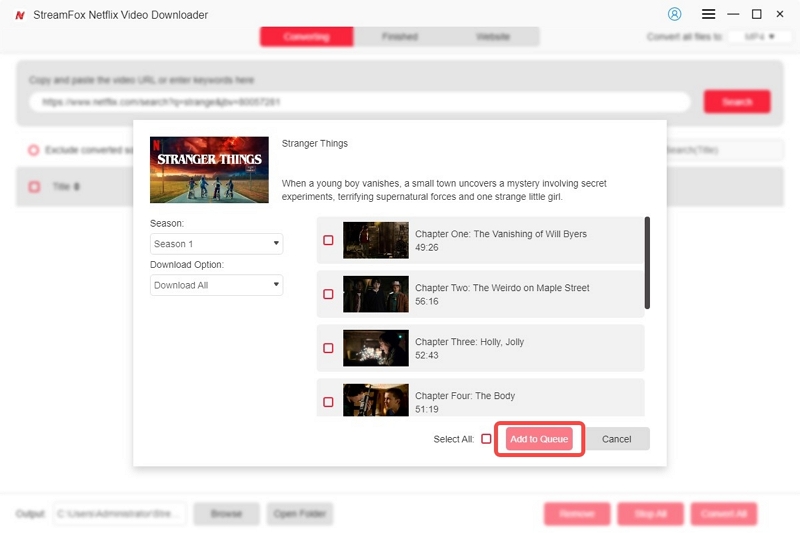
Repeat steps 2 and 3 if you’d like to batch-download. Then select your video resolutions, video format and audio preference.
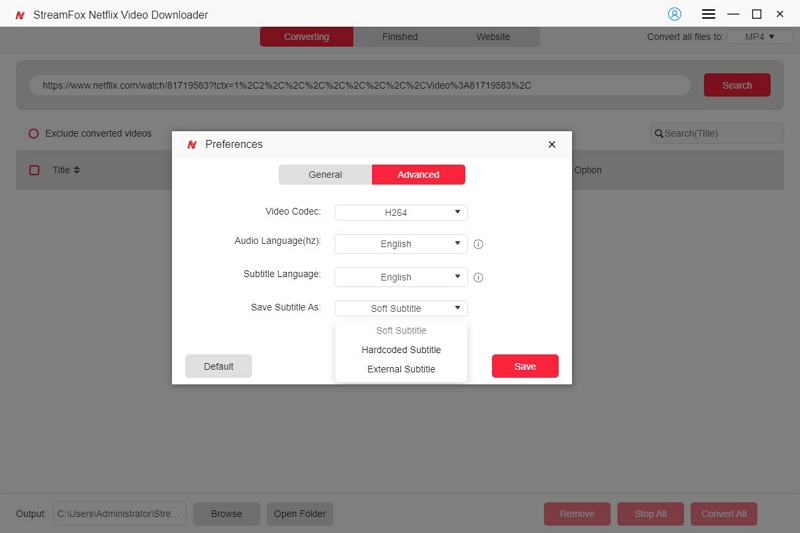
Step 4. Hit “Convert” or “Convert All” once ready to download. Once downloaded, transfer the video to any device for easy offline access.
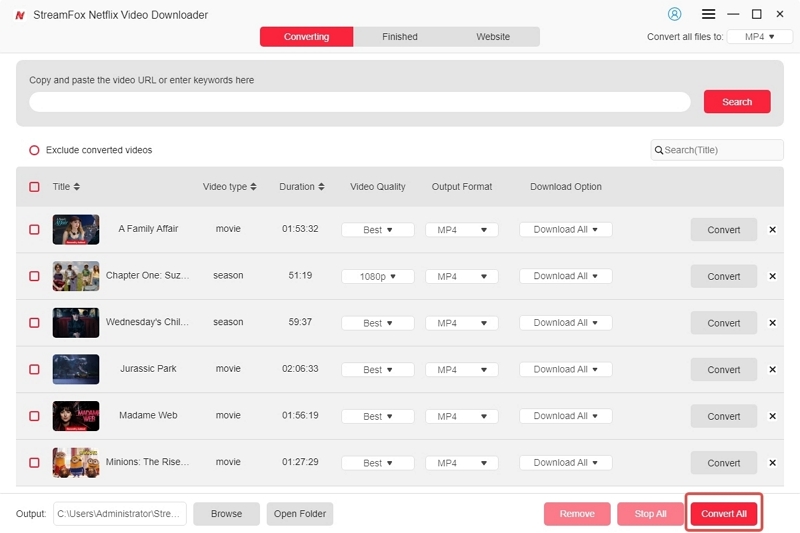
This method also works when you’re in Netflix-restricting regions. With StreamFox, you can watch downloaded Netflix in China, North Korea, Syria and even Crimea.
Netflix India: Special Offers and Promotions
Everybody loves a good deal, right? Netflix India often has some cool promotions and special offers to make streaming even sweeter. Whether you’re a new user or just looking to switch things up, these offers might help you save.
- Vodafone-Idea customers can get a free Netflix subscription when they sign up for select postpaid plans. This is perfect for those looking to bundle their phone and streaming services. Keep in mind, these offers may change based on availability.
- One of the biggest telecom companies in India, Airtel provides access to select Netflix content for free through its Airtel Thanks service. If you’re already with Airtel, look out for Netflix offers.
- Netflix also offers gift cards for all four Netflix plans in India, from Mobile to Premium. The gift card’s value matches the plan price for the subscription period you choose. It allows you to pay for your Netflix subscription without a credit card. You can redeem it to access Netflix india plans easily, giving you more control over your subscription. The gift card doesn’t expire, meaning you can use it whenever you’re ready to subscribe or renew.
Note: Unfortunately, Netflix no longer offers free trials in India. However, there are still several ways to get Netflix for free wherever you may be around the world. And, with the telecom offers above, you can still get a taste of Netflix without paying upfront.
Conclusion
Netflix may not be the most affordable streaming service option in India, but there are low budget plans such as the Mobile and Basic subscriptions which are offered at very competitive monthly prices. You can even beat the prices down by watching out for special promotions and discounts, especially in gift cards and when you are a customer of Vodafone or Airtel. And better still, instead of paying for a monthly subscription, you can use a tool like StreamFox Netflix Video Converter to save as many videos into your local storage, pause/cancel your Netflix plan and watch downloaded videos offline. Start today by downloading StreamFox Netflix Video Converter.